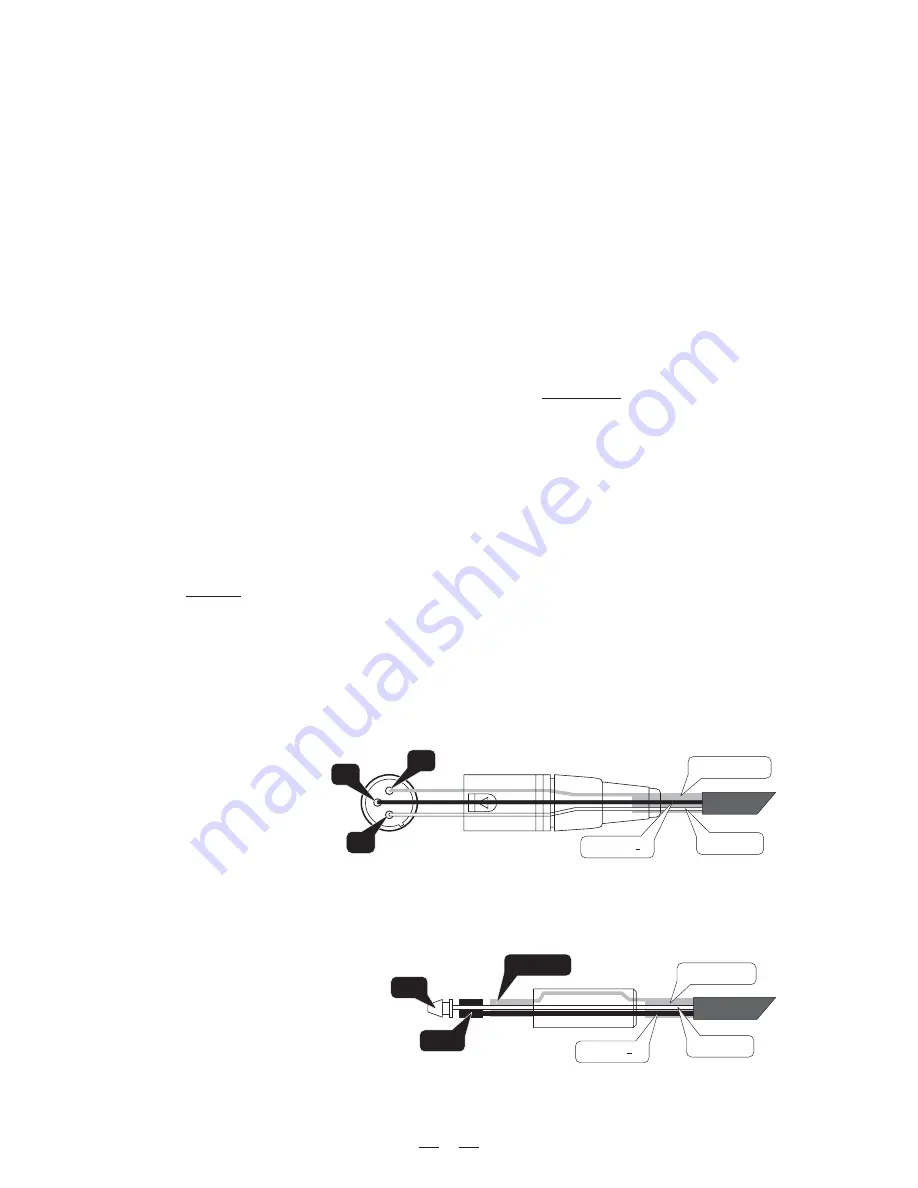
12
What our processor allows us to do is set our preferred upper level it's like having your own DJ poised with her
hand over the volume control, ready to turn it down when the music gets uncomfortably loud. And because we
have this to automatically control things for us at the top end, we can raise the overall volume level, which incre-
ases the level of the softer musical passages.
If you would like more information on Dynamic Gain Control and compressor/limiting, including set-up advice,
please visit our website support forum where you will find a technical paper available for download.
6. Working with Presets
At the lower edge of the PC Editor window is a series of commands for recalling and storing PRESETS.
To load a PRESET:
Click on
and then on one of the numbered red (FACTORY) or green (USER) PRESET buttons. The selected
RECALL
PRESET will be loaded and its name displayed in the text box.
To save a PRESET:
Click on
and then on one of the grey or green buttons (USER PRESETS). The grey color means it is an empty
STORE
PRESET. The green color means there is already a set-up stored at that position (which will be overwritten if you pro-
ceed). In the window that appears, type a new PRESET NAME, then press
. The new set-up is now saved as a
OK
PRESET, with its name displayed in the text box. But you still need to
, as follows:
save to a file
Save All Settings:
Remember that every time you download from your PC to the MAXIDRIVE3.4 PC, the USER PRESETS in the internal
memory are
.
replaced
7. CONNECTIONS
The following diagrams show the schemes of the recommended cables and some connection examples referred to
various system configurations.
Inputs A & B, RS485 IN
3
1
2
GROUND
HOT (+)
COLD (
)
Inputs A & B
GROUND
HOT (+)
COLD (
)
RING
SLEEVE
TIP
BALANCED XLR-M
BALANCED JACK
You must now save your MAXIDIRVE3.4 PC settings (which may include several different PRESET set-ups) as a
Maxi Editor File
(*.mxe) on your computer. Go To
, and then
. A window will open for you to select a
FILE
SAVE AS
destination folder for the file. You can keep the default filename or type one of your own.
When you have done this, take the MAXIDRIVE3.4 PC offline (click on the icon) and then online again. This will force
the PC Editor to do a network scan. Press
and the full system settings, including your latest PRESET, will now be
OK
downloaded and stored in the unit's internal memory.






















