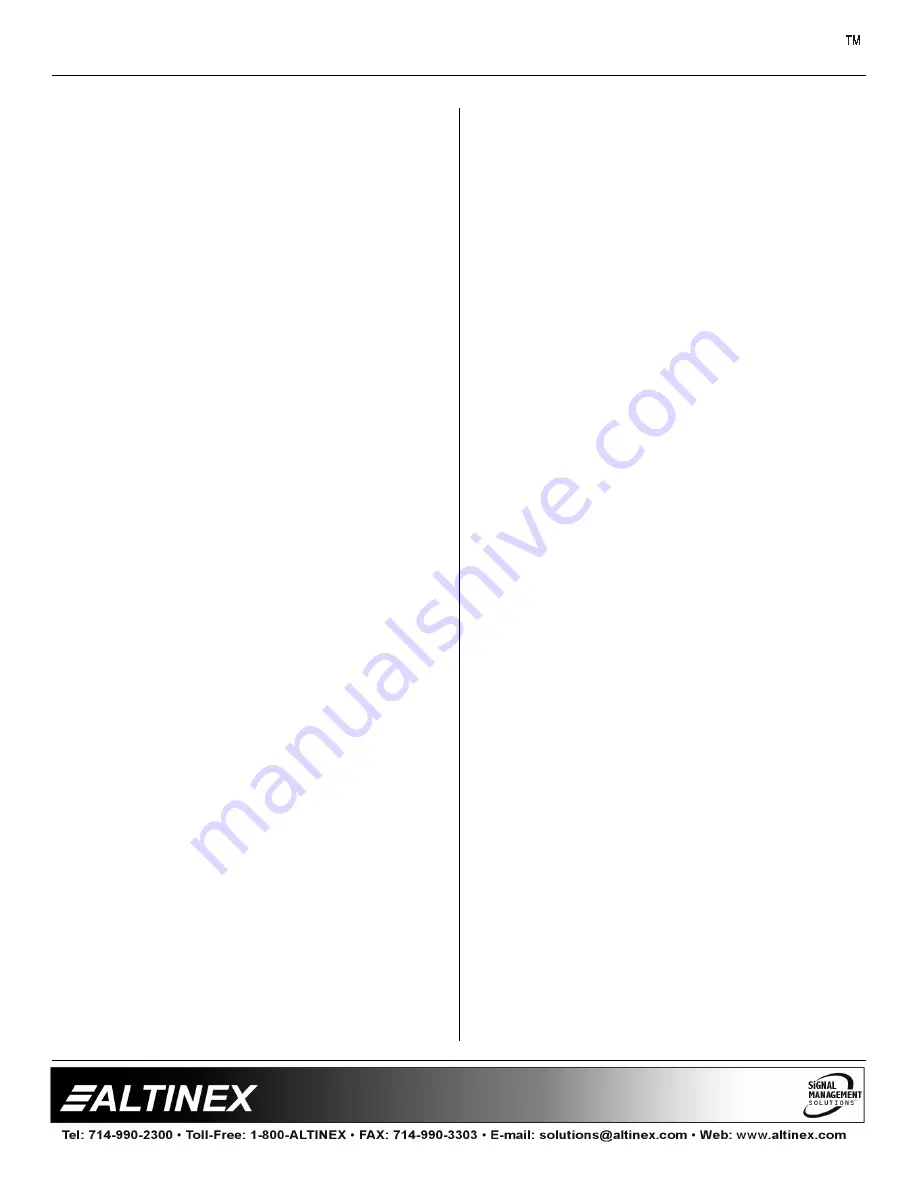
MULTI-TASKER
8
Example:
If cards 1, 2, and 3 are grouped as group 5 of
unit 1, send the command [SEL1G5U1]. Then
send the commands [ + ], and [ - ] to increase
or decrease the volume for cards 1, 2, and 3
simultaneously.
5. [SEL]
This command selects the individual input for
adjusting the volume level of each output.
Command Format: [SELmCnUi]
SELm = volume select for output m. (m = 1-4)
Cn = card ID (n = from 1 to 19)
(1-8 for MT100-101 or 1-4 for MT100-106)
Ui = unit ID (i = from 0 to 9)
After the [SEL] command is executed, the [ + ]
and [ - ] commands must be executed
immediately in order to increase or decrease
the volume. Any other command (or an empty
command such as [ ] ) will terminate the [SEL]
command.
6. [VOL]
This command allows the Multi-Tasker to send
an absolute volume level to the
MT108-105
.
Command Format: [VOLmAnCi]
VOLm = output select (m = 1 to 4)
An = amplitude level (n = 0 to 16)
Ci = card ID (i = from 1 to 19)
(1-8 for MT100-101 or 1-4 for MT100-106)
Ui = unit ID (i = from 0 to 9)
Example:
If there is an MT108-105 card in Slot 4 of
Unit 0, sending the command [VOL1A16C4] will
set the volume of output 1 to the maximum level
of 16.
7. [CLR] - Card
The command clears all volumes to maximum
for a single card. With this command, 200ms is
needed for execution. Insert a 200ms delay
[WAIT] time after sending this command.
[CLRCnUi]
Cn = card ID No. (n = slot # from 1 to 19)
(1-8 for MT100-101 or 1-4 for MT100-106)
Ui = Unit ID number (i = 0 to 9)
After [CLR] is executed, send [Cn] and receive
feedback as:
Vol1=16/16
Vol2=16/16
Vol3=16/16
Vol4=16/16
8. […S] – Save
This command will save the volume
configuration command being sent in memory.
When sending the command [VOL1A10C4
S
],
after reset or power up, the volume level of
output 1 on C4 will be level 10.
9. [CLR] - Group
This command clears the members for all nine
groups.
[CLRGkUi]
Gk = group number (k = # from 1-9)
Ui = unit number (i = # from 0-9)
Example:
a)
To clear group #1, send the command
[CLRG1U1]. This command clears the
members for the specified group only.
b)
To clear all groups of unit 1, send the
command [CLR G
[
U1].
10. [WR]
This command groups multiple cards in the
MT100-100 Enclosure. Each unit contains a
maximum of nine groups.
Command Format: [WRCn…GkUi]
Cn = card ID No. (n = slot # from 1 to 19)
(1-8 for MT100-101 or 1-4 for MT100-106)
Gk = group number (k = # from 1-9)





























