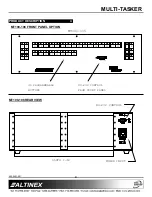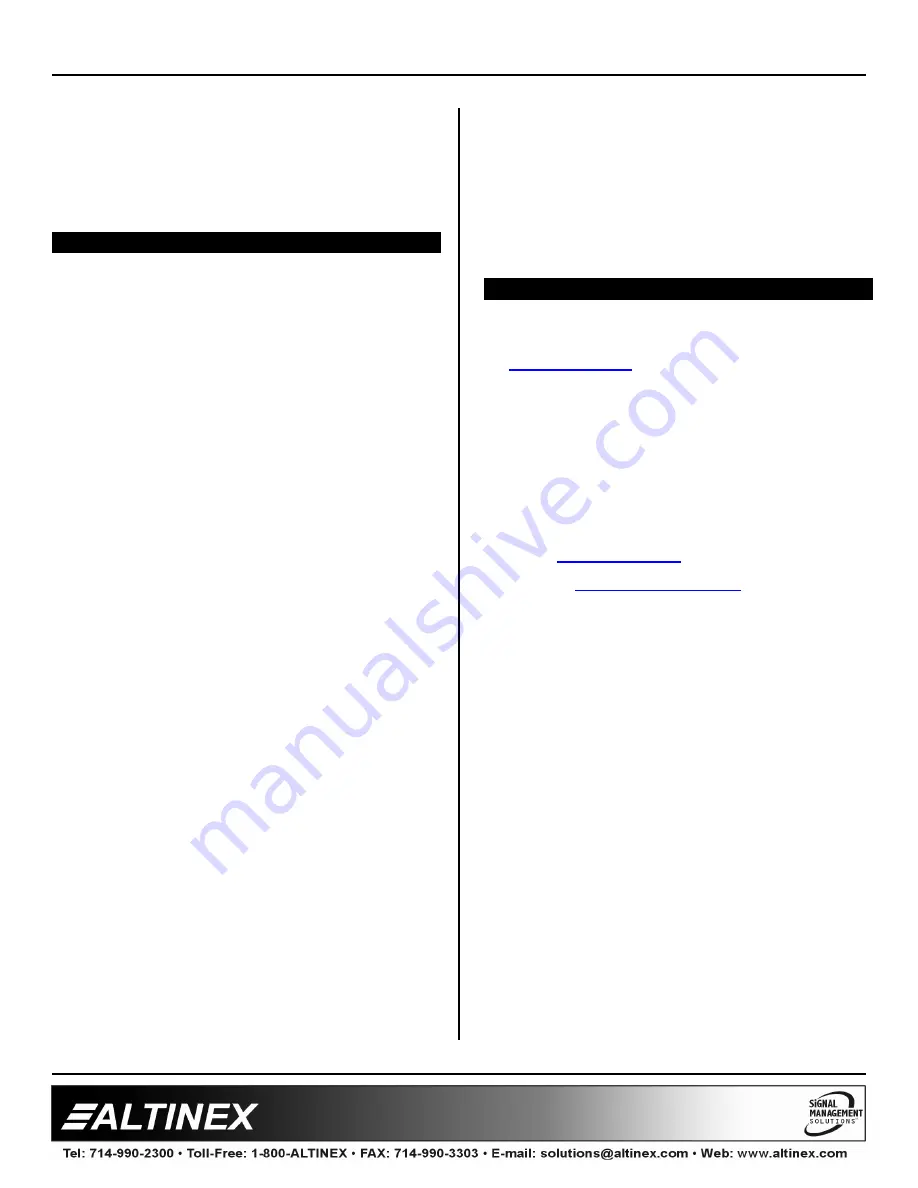
MULTI-TASKER
400-0401-001
6
6.2 RS-232 PROTOCOL
The RS-232 protocol for the
MT100-108
uses a
simple ASCII character format. See the
MT101-115 Front Panel User Guide for
Multi-Tasker™ commands and formats.
TROUBLESHOOTING GUIDE
7
We have carefully tested and have found no
problems in the supplied
MT100-108
; however, we
would like to offer suggestions for the following:
7.1 CARD CAGE IS NOT WORKING
Cause 1:
Card cage is not plugged in.
Solution:
Plug the card cage in. If the card
cage works, the problem is solved. If
the card still does not work, see
Cause 2.
Cause 2:
The input power voltage is
incorrect.
Solution:
Make sure that the input power
range is within 85-264VAC and also
make sure that the power is
connected to the input power
connector. If there is still a problem,
call ALTINEX at (714) 990-2300.
7.2 CARD IS NOT WORKING
Cause 1:
Card cage slot has a problem.
Solution 1:
Test a card in other slots of the card
cage. If the slot was damaged, the
card may work in other slots. If other
slots work, the problem is the card
cage slot. The card cage may
require service. Call ALTINEX at
(714) 990-2300. If the other slots do
not work, see Solution 2.
Solution 2:
Take any other known good card
with an LED and verify that the slot
used is good by seeing if the other
card’s LED lights in that slot. If it
lights, then the original card may be
the source of the problem. Call
ALTINEX at (714) 990-2300. If the
original card was not the source of
the problem, see Cause 2.
Cause 2:
Card is not plugged in all the way.
Solution 1:
Push the card in all the way. If the
card still does not work, see
Solution 2.
Solution 2: See the troubleshooting section of
each the card's user guide or call
ALTINEX at (714) 990-2300.
ALTINEX POLICY
8
8.1 LIMITED WARRANTY/RETURN POLICY
Please see the Altinex website at
www.altinex.com
for details on warranty and
return policy.
8.2 CONTACT INFORMATION
ALTINEX, INC
592 Apollo Street
Brea, CA 92821 USA
TEL:
714 990-2300
TOLL FREE:
1-800-ALTINEX
WEB:
www.altinex.com
E-MAIL: