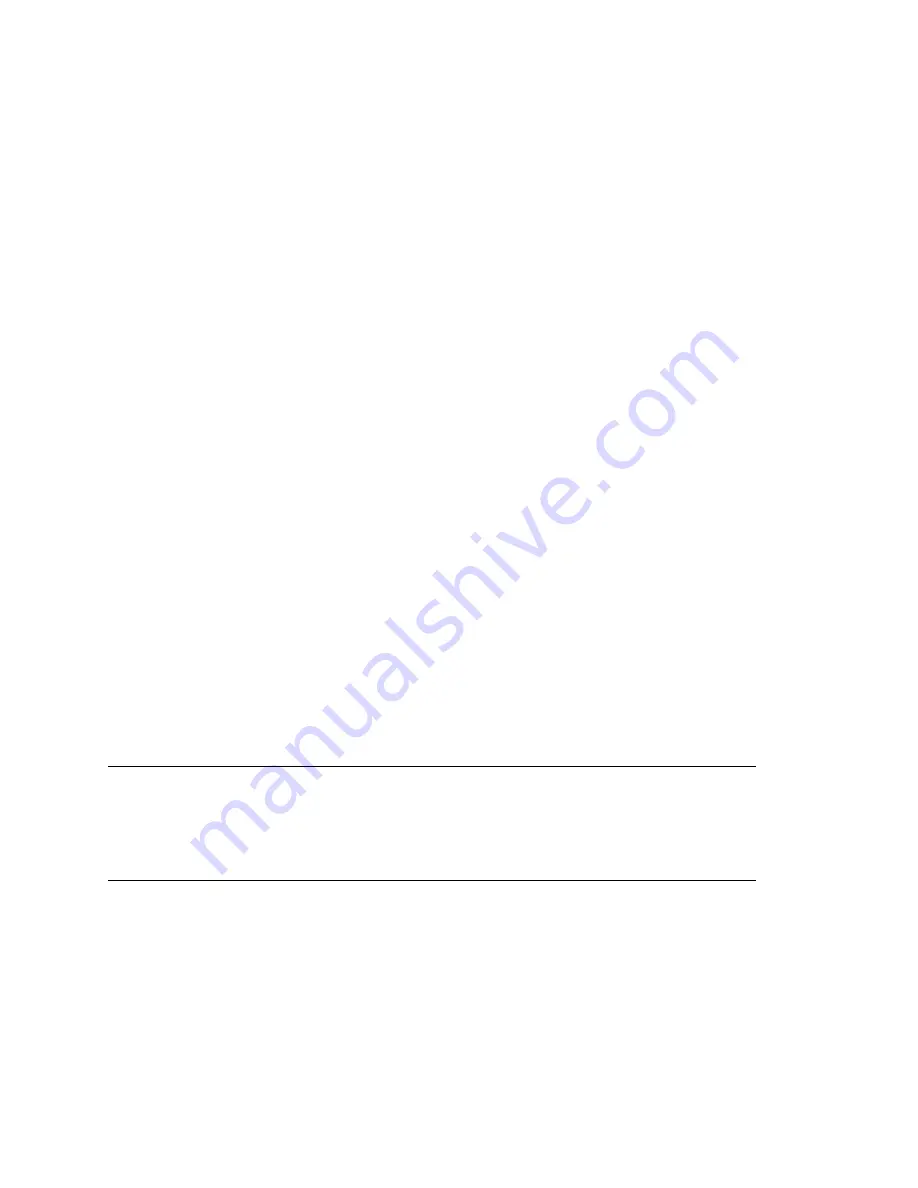
Chapter 3: The Reports
MaxReports Manual 23
C
H A P T E R
3
The Reports
This chapter describes each report available in MaxReports. The chapter is divided into
three sections:
•
Agent Reports
•
Workgroup Reports
The following information is given for each report:
•
Report ID number and title
•
Description—What is reported
•
Report options—The choice of parameters for the report
•
Report fields—Description of each field in the report
•
Data source—The tables from which the information is drawn
Note:
Only workgroup calls are included in reports. The following calls are not
workgroup calls:
•
PSTN calls made to a Lync agent directly
•
Lync user calls another Lync agent
•
Any outbound call made without a workgroup set up
Agent Reports
This section describes Agent reports.
If a report is sorted by agent, it displays the agent’s extension and name above the
columns of data. If sorted by time, it displays the date above the columns.
1101 - Agent Activity Event
Description:
Reports an agent’s activity for the reporting period.
Report Options
1. Select a workgroup to display agents assigned to that workgroup.
2. Select single, multiple, or
All
agents.
3. Specify a time range for the report.
Содержание MaxReports
Страница 1: ...MaxReports Manual 7 2011...
Страница 26: ...22 MaxReports Manual...
Страница 46: ...42 MaxReports Manual Data Source All data from the tables AGENTPERWGSUMMARY1 AGENTPERWGSUMMARY2...
Страница 66: ...62 MaxReports Manual Data Source All data from the table WGSUMMARY...
Страница 106: ...102 MaxReports Manual...






























