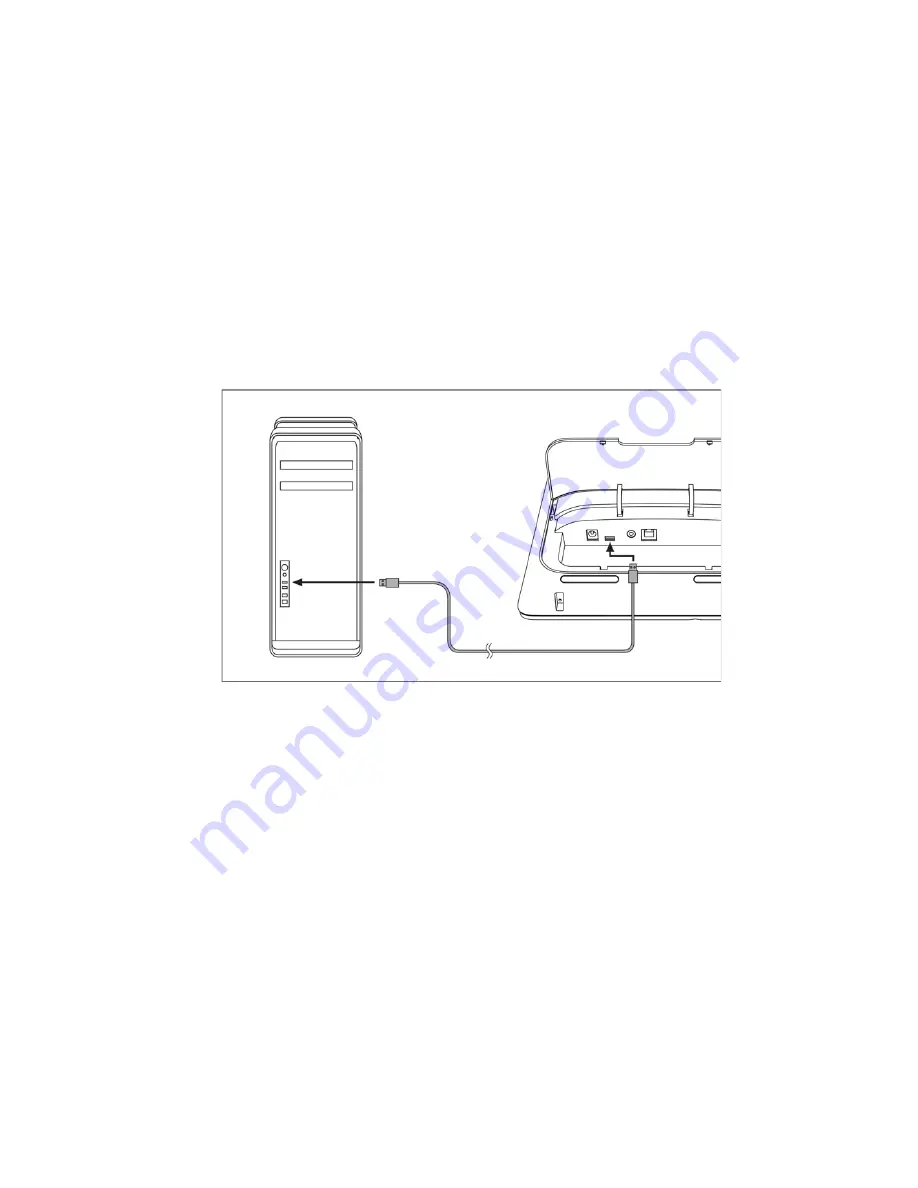
10
iFusion SmartStation User Manual
Note:
While you are playing music or other audio, pressing the Speaker button has no
effect (although the button itself will glow).
Synchronizing data
You can synchronize data such as e-mail, calendar, contacts, music, photo, and other
media files between your iPhone and the computer, through iFusion.
1
Install the iPhone application software and driver on the computer.
2
Use a mini-USB to USB standard cable (not provided) to connect the computer and
the iFusion.
3
Plug your iPhone to the docking cradle. The computer acknowledges the iPhone.
4
To synchronize data between your iPhone and the computer, follow the instructions
provided with the iPhone application software.
Notes:
•
It will take slightly longer to charge the iPhone when the iFusion is connected to a
computer, because the charging power will come from the computer.
•
The USB cable is
only
for data synchronization; to power your iFusion, you must
connect and plug in the power cord.
Содержание iFusion SmartStation
Страница 4: ...ii iFusion SmartStation User Manual ...
Страница 16: ...12 iFusion SmartStation User Manual ...


























