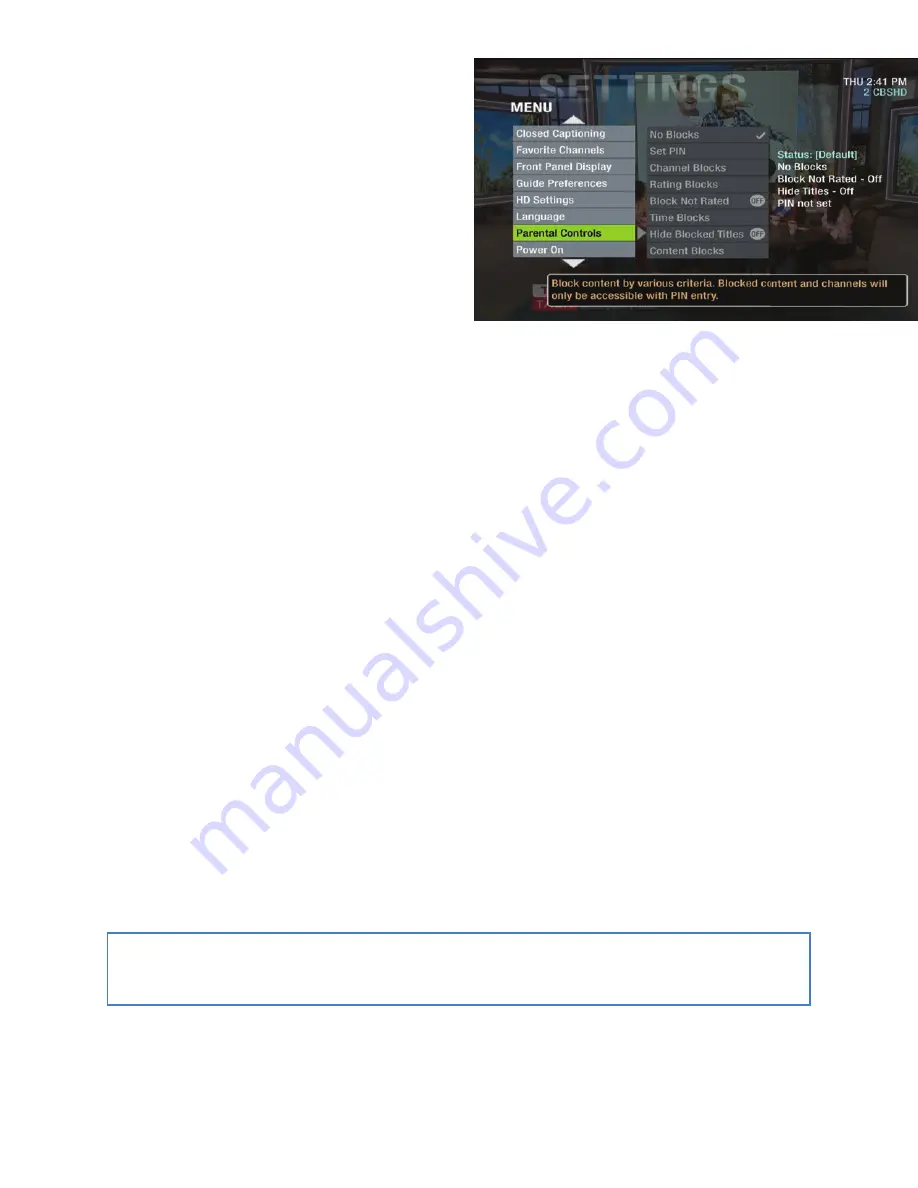
6
Parental Controls
We believe our customers should decide what
TV content is best for their family. That’s why
we give you the tools to block programming
that you determine is inappropriate. Whether
you want to block certain channels or
titles, we make it easy. You can even block
programs by rating and hide titles so they
won’t appear in the program guide.
Create a PIN
To use parental controls, you need to create a personal identifi cation number (PIN).
+
Press SETTINGS twice on your remote to access Settings.
+
Use the ARROWS to highlight “Parental Controls”.
+
From the side menu, use the ARROWS to highlight “Set PIN”.
+
Enter your new 4-digit PIN and press SEL.
+
Re-enter the same PIN for confi rmation and the PIN is set.
Update your PIN
+
Press SETTINGS twice to access Settings.
+
Use the ARROWS to highlight “Parental Controls”.
+
From the side menu, use the ARROWS to highlight “Modify PIN” and press SEL.
+
Enter your current PIN.
+
Enter your new 4-digit PIN.
+
Re-enter the new PIN for confi rmation and your PIN is updated.
Tip: If you don’t activate parental controls, all channels and content with all ratings will be
accessible to all household members.
Содержание optimum
Страница 1: ...Your guide to DVR ...
















