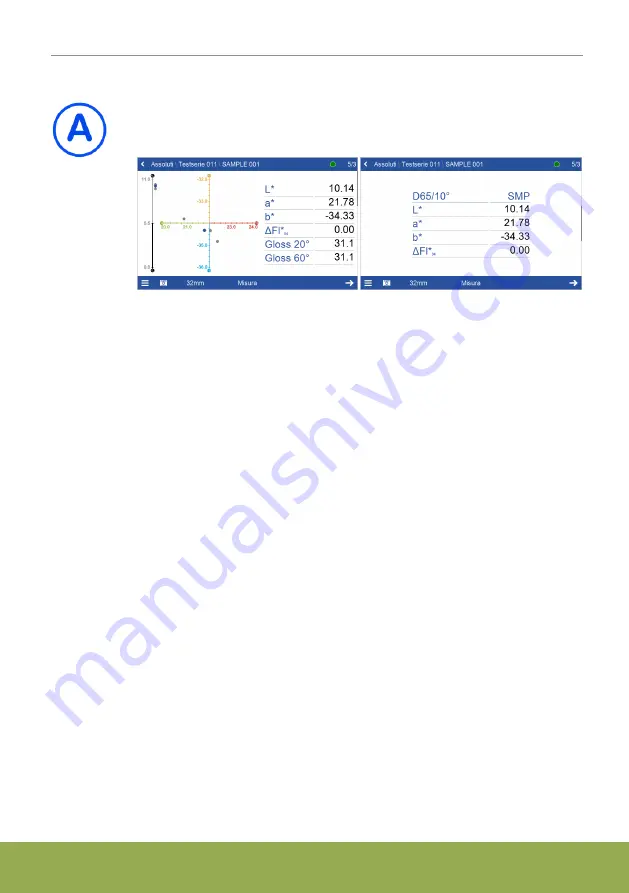
BYK-Gardner GmbH
color2view
301 500 209 - 2203
47
7 Misura in assoluto
Effettua le misure senza confronto con lo standard. I risultati vengono salvati
automaticamente.
1.
Cliccare sull'icona
Assoluti
.
2.
Posizionare il 1^ campione sullo strumento.
3.
Cliccare su
Misura
o premere il tasto
Operate
.
4.
Il campione viene misurato e salvato automaticamente.
5.
Scorrere verso il basso per vedere la tabella dei dati e le statistiche.
6.
Quando viene raggiunto il numero delle letture per il campione, procedere
con il campione successivo.
7.
Usare l'icona della fotocamera per attivare o disattivare l'anteprima.
8.
Controllare l'apertura corrente selezionata in “
9.
Per terminare il modo
Assoluti
scegliere
Termina serie di misure
dal
menu di contesto.
Содержание BYK color2view
Страница 2: ...BYK Gardner GmbH color2view 2 301 500 209 2203 Copyright 2022 BYK Gardner GmbH All rights reserved...
Страница 64: ...color2view BYK Gardner GmbH 64 301 500 209 2203 1 65 2 66 3 67 4 68 5 69 6 70 7 71 8 72 9 73 10 74...
Страница 65: ...BYK Gardner GmbH color2view 301 500 209 2203 65 1 1 2 3 USB 4 smart chart 1 2 3 4 5 6 B USB 7...
Страница 67: ...BYK Gardner GmbH color2view 301 500 209 2203 67 3 1 2 3 4 5 1 2 3 4 5 smart chart NRC 32mm...
Страница 69: ...BYK Gardner GmbH color2view 301 500 209 2203 69 5 1 2 3 4 5 6 7 8 9 10 11 70...
Страница 71: ...BYK Gardner GmbH color2view 301 500 209 2203 71 7 1 2 1 3 4 5 6 7 8 68 9...
Страница 72: ...color2view BYK Gardner GmbH 72 301 500 209 2203 8 1 2 3 1 4 5 2 6 7 68 8...
Страница 73: ...BYK Gardner GmbH color2view 301 500 209 2203 73 9 color2view Fl E zero 70 LED LED LED smart chart...
Страница 76: ...color2view BYK Gardner GmbH 76 301 500 209 2203 1 77 2 78 3 79 4 80 5 81 6 82 7 83 8 84 9 85 10 86...
Страница 77: ...BYK Gardner GmbH color2view 301 500 209 2203 77 1 1 2 3 USB PC 4 smart chart 1 2 3 4 Operate 5 6 USB B LAN 7...
Страница 79: ...BYK Gardner GmbH color2view 301 500 209 2203 79 3 1 2 3 4 5 1 2 3 4 5 smart chart 1 NRC 32mm...
Страница 81: ...BYK Gardner GmbH color2view 301 500 209 2203 81 5 1 2 3 4 5 6 7 8 9 10 11 82...
Страница 83: ...BYK Gardner GmbH color2view 301 500 209 2203 83 7 1 2 3 Operate 4 5 6 7 8 80 9...
Страница 84: ...color2view BYK Gardner GmbH 84 301 500 209 2203 8 1 1 2 3 4 5 6 7 80 8...
Страница 85: ...BYK Gardner GmbH color2view 301 500 209 2203 85 9 color2view Fl E zero 82 Operate LED LED LED smart chart...
Страница 88: ...color2view BYK Gardner GmbH 88 301 500 209 2203 1 89 2 90 3 91 4 92 5 93 6 94 7 95 8 96 9 97 10 98...
Страница 89: ...BYK Gardner GmbH color2view 301 500 209 2203 89 1 1 2 3 USB 4 smart chart 1 2 3 4 Operate 5 6 USB B LAN 7...
Страница 91: ...BYK Gardner GmbH color2view 301 500 209 2203 91 3 1 2 3 4 5 1 2 3 4 5 smart chart NRC 32...
Страница 93: ...BYK Gardner GmbH color2view 301 500 209 2203 93 5 1 2 3 4 5 6 7 8 9 10 11 94...
Страница 95: ...BYK Gardner GmbH color2view 301 500 209 2203 95 7 1 2 1 3 Operate 4 5 6 7 8 92 9...
Страница 96: ...color2view BYK Gardner GmbH 96 301 500 209 2203 8 1 2 3 1 4 5 2 6 7 92 8...
Страница 97: ...BYK Gardner GmbH color2view 301 500 209 2203 97 9 color2view Fl E zero 94 Operate smart chart...
















































