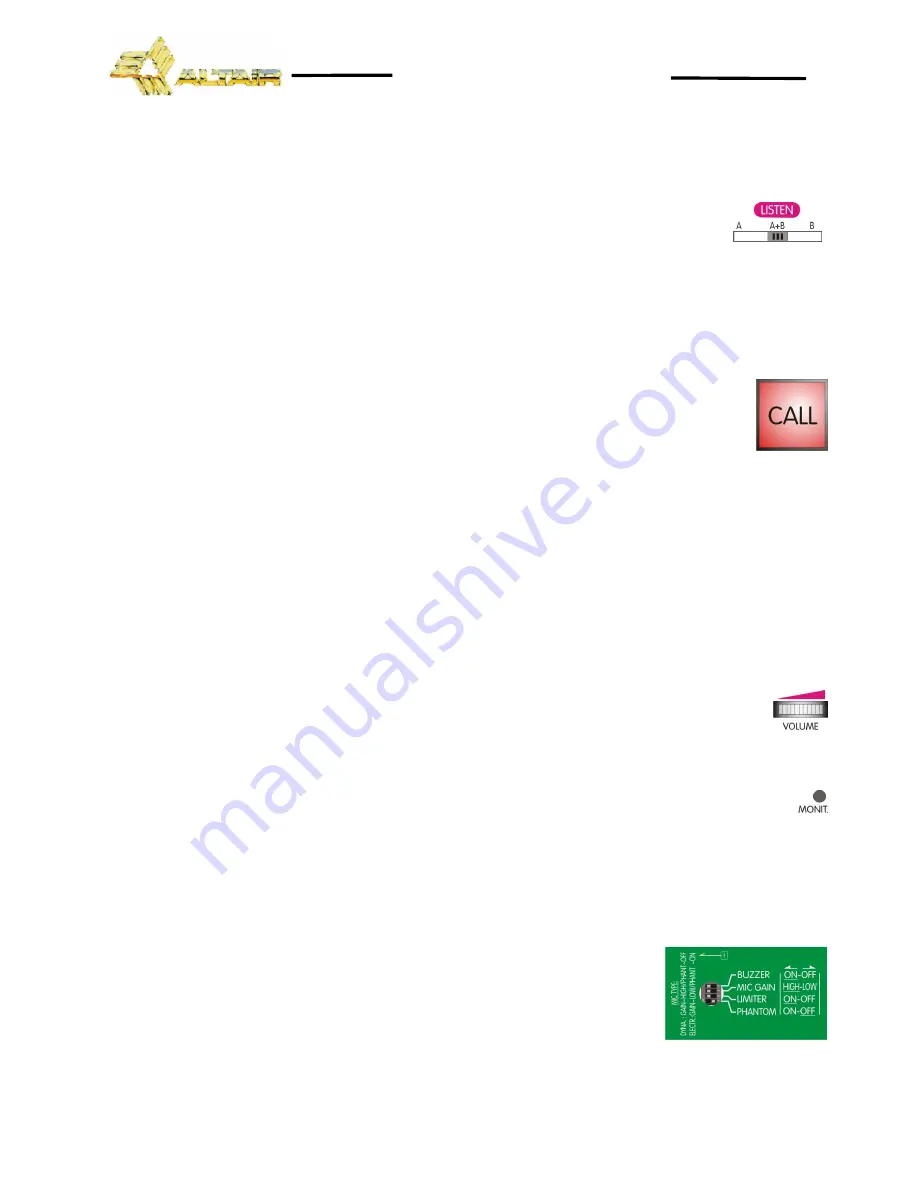
8
The BUZZER could be disabled with a dip-switch placed near the plastic belt clip and it is
possible to change its sound level with an internal preset, consult the special operation section.
LINE A AND B LISTEN BALANCE CONTROL
The listen balance control between lines A and B allows to adjust the signal mix
of both channels that appears in the headset of the dual channel beltpack. Totally to
the left, the signal that appears in the headset is only the channel A signal, totally to
the right, the signal that appears in the headset is only the channel B signal, centered it appears a
mix between both channels and in intermediate positions, it adjusts the level that we want to listen
from each channel.
CALL SWITCH
The ES-200 dual channel beltpack unit is provided with two call switches, one per
intercom channel. When one of these switches is pressed a call signal is sent to the
corresponding intercom channel. The call signal makes the LED associated with the
switch start blinking; if the buzzer is enabled (consult buzzer on/off section for more
information) an intermittent sound takes place during three seconds (the LED blinking, as well as the
buzzer sound is different if the call takes place in the channel A or B), the same as in all the units
(beltpacks, desk stations, master stations, etc.), connected to the same intercom channel.
If the CALL switch is pressed continuously, the duration of the call signal will be higher (the time
that the switch is pressed, and approximately 3 seconds more).
If a call signal is generated in an external unit (beltpacks, desk stations, master stations, etc.),
the LED associated to the CALL switch of the channel in which the call signal is received, will start
blinking and if the buzzer is enabled (see buzzer on/off section for more information) an intermittent
sound will take place during about three seconds.
VOLUME CONTROL
The volume control allows attenuating or amplifying the signal sent to the
headphones. This control adjusts the listen level to the headphones as you wish.
MIC MONITOR CONTROL
The microphone monitor control allow hear the microphone signal in the headsets even if
the TALK switches are in the off position, and regardless of the lines sidetone controls. Totally to
the left, the microphone signal is not hear in the headsets, totally to the right, the microphone signal
that appears in the headsets has the highest level, and in intermediate positions, it adjust the
microphone level that we want to listen in the headset.
SET UP DIP-SWITCH
The set up DIP-SWITCH placed at the rear side of the unit, near the belt
clip, permits the configuration of several operation parameters of the unit:
BUZZER ON/OFF
The buzzer can be configured with the position 4 of the set up DIP-
SWITCH, so remains always turned off or turned on/off depending on the front panel buzzer
on/off switch. With the position 4 of the set up DIP-SWITCH in OFF, the buzzer will remain always
turned off, and with the position 4 of the set up DIP-SWITCH in ON the buzzer will turn on/off
depending on the front panel buzzer on/off switch.
DUAL CHANNEL BELTPACK EM-202






























