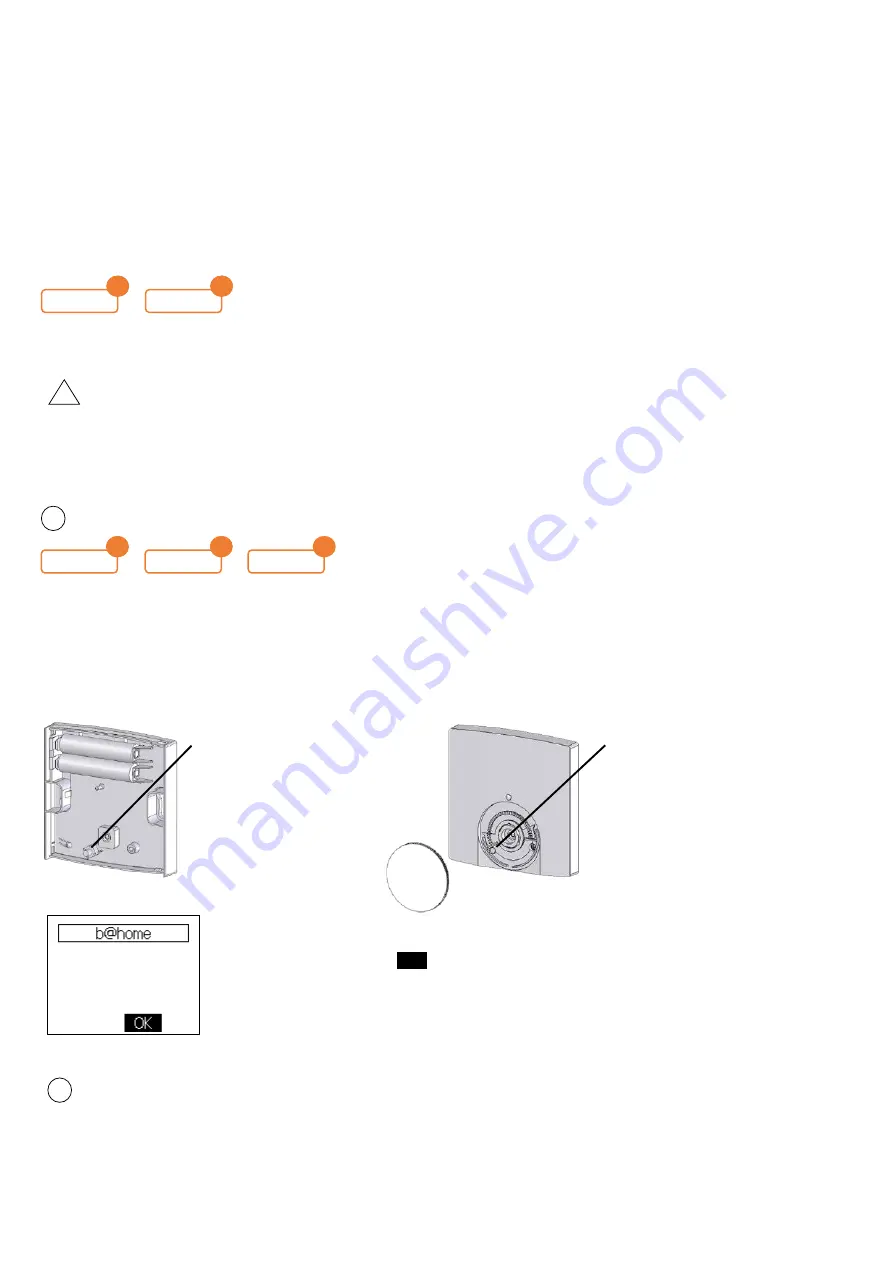
12
14.5 Date and time settings
The date and time should be taken from the system time of the computer/end device. An automatic changeover between
summer and winter time can also be activated here.
Automatic changeover between summer and winter time: standard summer time in the European Union runs from 2 am
CET on the last Sunday of March until 3 am CEST on the last Sunday of October (Directive 2000/84/EC of the European
Parliament and Council). The time of the b@home gate changes automatically on these dates. The automatic changeover
between summer and winter time can be deactivated for time changes on other dates or in regions without daylight saving
time.
14.6 Setting up rooms
If retrofitting in existing alre wireless systems, all receiver channels must be deleted before the actuators are trained.
Information about how to do this can be found in the respective actuator operating instructions
14.6.1 Room name
The room name entered is also displayed in the b@home app, b@home portal and b@home control unit. Identical room
names can be entered but this is not recommended.
Special characters entered here may be displayed differently in the b@home control unit.
14.6.2 Training sensor (wireless room temperature sensor/transmitter)
At least one sensor should be trained for each room. Once you have pressed the “Train sensor” button, the training function
must be triggered on the sensor within 15 seconds. To do this with FTRFB-280.1xx sensors, briefly press the training button
once. With the FTRFB-280.101 sensor, the training button can only be pressed when the housing is open.
More information about the training function for the sensors can be found in the relevant operating instructions.
Training button on sensors
FTRFB-280.101
FTRFB-280.119
FTRFB-280.120
with housing open.
Training button on sensors
FTRFB-280.119
FTRFB-280.120
with housing closed.
Start the training function on the
FTRCUd-210.021 b@home control unit by
pressing the button under .
OK
.
!
i
Portal
Gate
App
Gate
App
i
Transmit log-on
telegram?



































