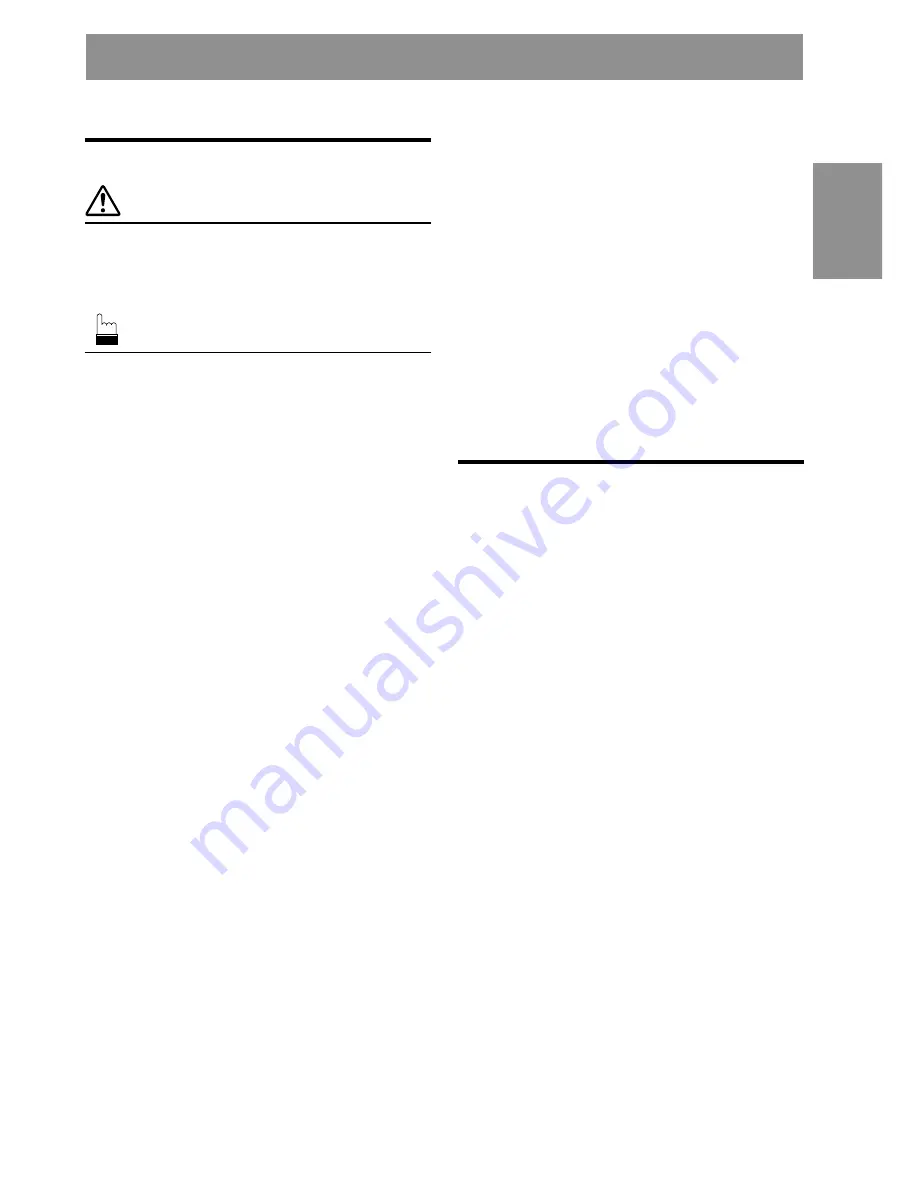
1
-EN
Contents
Operating Instructions
WARNING
WARNING .................................................. 2
CAUTION ................................................... 2
PRECAUTIONS ......................................... 2
Basic Operation
Detaching the Front Panel .................................. 4
Attaching the Front Panel .................................. 4
Initial System Start-Up ...................................... 4
Automatic Setup (A.S.U.) .................................. 4
Turning Power On and Off ................................ 5
Turning Loudness On/Off .................................. 5
Adjusting Volume/Bass/Treble/Balance
(Between Left and Right)/Fader
(Between Front and Rear) .............................. 5
Displaying Time ................................................. 5
Setting Time ....................................................... 5
Radio Operation
Manual Tuning ................................................... 6
Automatic Seek Tuning ..................................... 6
Manual Storing of Station Presets ..................... 6
Automatic Memory of Station Presets ............... 7
Storing into Direct Access Preset (D.A.P.)
Band ................................................................ 7
Tuning to Preset Stations ................................... 7
Cassette Player Operation
Inserting/Ejecting Cassette ................................ 8
Normal Play ....................................................... 8
Repeat Play ........................................................ 8
Fast Forward and Rewind .................................. 9
Blank Skip (B.SKIP) .......................................... 9
Manual Reverse ................................................. 9
Programme Sensor (P.S.) ................................... 9
CD Changer Operation
Controlling CD Changer (Optional) ................ 10
Switching between Track No. and Elapsed
Time Displays ............................................... 10
Music Sensor (M.S.) Skip ................................ 10
Fast Forward and Backward ............................ 10
Repeat Play on Single Track or Entire Disc .... 10
M.I.X. (Random) Play ..................................... 11
Information
In Case of Difficulty ........................................ 12
Specifications ................................................... 13
Installation and Connections
Warning ............................................................ 14
Caution ............................................................. 14
Precautions ....................................................... 14
Installation ....................................................... 15
Connections ..................................................... 16
ENGLISH


















