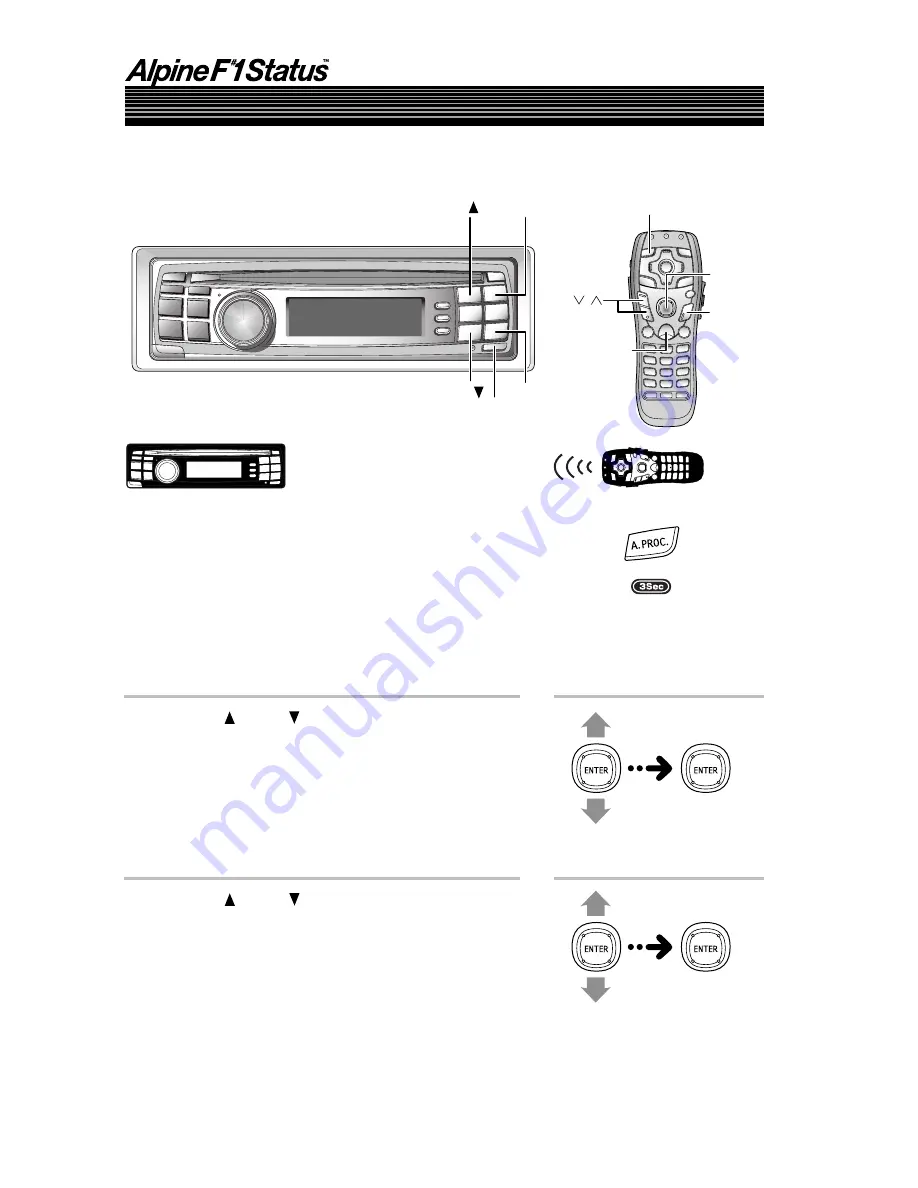
28
-
EN
Settings/Adjustments
2(ENT)
1( )
5( )
6(RTN)
F
•
SETUP
A. PROC.
RETURN
/
MENU
SETUP
ENTER/
Joystick
5
Press and hold
F
•
SETUP
for at least 3
seconds.
6
Press
1 ( )
or
5 ( )
, select “M.M.Manager
[Multi Media Manager]”, then press
2 (ENT)
.
7
Press
1 ( )
or
5 ( )
, select “AP SETUP”, then
press
2 (ENT)
.
○○○○○○○○○○○○○○○○
○○○○○○○○○○○○○○○○○○○○○
Performing time correction manually (Time Correction) (continued)






























