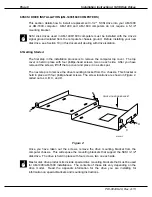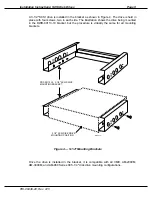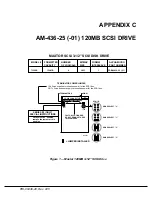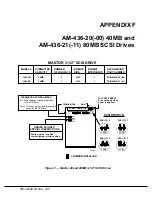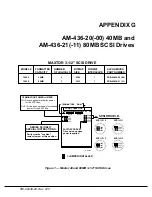Page A-4
Configuring AMOS SCSI Disk Drives
Example:
:T
JOBS 1
JOBALC JOB1
;
TRMDEF TERM1,AM130=0:19200,AM62A,100,100,100
;
DEVTBL DSK1,DSK2
DEVTBL TRM,RES,MEM
DEVTBL /VCR0
;
BITMAP DSK,,0,1,2
;
ERSATZ ERSATZ.INI
;
SYSTEM CMDLIN.SYS
SYSTEM SYSMSG.USA
SYSTEM MOUNT.LIT
SYSTEM
;
SET GUARD
SET DSKERR
SET HEX
;
MOUNT DSK1:
MOUNT DSK2:
;
VER
MEMORY 0
Note that no Bitmap size was allocated in the sample Initialization file above.
Self-configuring drives do not require pre-allocating a bitmap size. However, double
commas must be inserted in the BITMAP statement, as shown in the prior example.
The sample initialization file has a SCSI drive defined with three logicals; make sure you
configure your initialization file with the number of logicals that corresponds to the SCSI
drive you are installing.
A.1.5Ready to Boot
If you have completed all the steps above, it’s time to press the reset button. This is the
part where you may feel a little nervous, wondering if you made any errors in configuring
the software on your drive. The safest method, before you press the reset button, is to
be certain that you have some way of accessing your system in case it doesn’t boot.
The ideal situation is being able to boot from another peripheral on the system, but if
that’s not possible make sure you have a bootable VCR or streamer tape available.
PDI-00436-20, Rev. A15