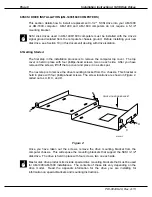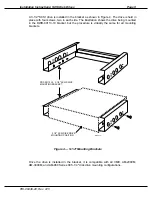Page 7
Installation Instructions: SCSI Disk Drives
If your old SCSI drive is still in place, remove the four screws that attach the drive to the
mounting brackets and remove the drive from the enclosure.
Before installing your new drive, take a look at the mounting brackets that support the
3-1/2" SCSI drive. The brackets should have some insulating material on the inside
edges where the drive and the mounting bracket make contact. The purpose of this
insulating material is to prevent the shorting together of AC and DC grounds through the
drive’s HDA. If your mounting brackets do not have this insulating material, part#
DWF-20526-00, the insulating material is included in drive mounting kits designed for
AM-1400/1600 installations.
Before sliding your new drive into place, make sure the drive is addressed correctly.
Plug the 50-pin interface cable into the drive, making sure the red stripe on the cable
aligns with pin-1 on the drive’s connector. There is a sticker affixed to the top of the
drive’s HDA cover that points to the pin-1 location:
PIN 1 ------>
Plugging the 50-pin interface cable in backwards can damage the drive.
Plug the 4-pin power cable into the drive. This connector is keyed so you can’t go
wrong.
Re-install the top cover.
9.0SCSI 3-1/2" DRIVES IN 5-1/4" MOUNTING CONFIGURATIONS
Most of Alpha Micro’s computers (including Series 90) are designed for 5-1/4" SCSI disk
drives. Alpha Micro has several mounting brackets available that allow a 3-1/2" SCSI
drive to be mounted in 5-1/4" configurations.
SCSI disk drives used in AMOS 680X0 based computers must be installed with the
drive’s signal ground isolated from the computer’s chassis ground. Before installing
your new disk drive, see Section 10 (in this document) dealing with drive isolation.
The PRF-00113-10 bracket, shown at the top of Figure 3, is designed for second drive
applications in AM-1400/1600 computers and AM-1601 subsystems. This bracket is
compatible with both Quantum and Maxtor 3-1/2" drives.
The bracket shown at the bottom of Figure 3 (DWB-00113-20) includes a 5-1/4" front
bezel and is used with Maxtor 3-1/2" drives only. There is similiar bracket available for
Quantum 3-1/2" drives, its part number is PRF-00113-00.
PDI-00436-20, Rev. A15