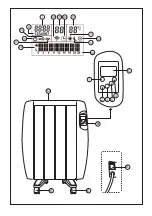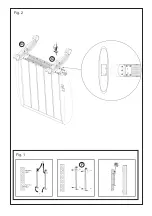-P3 – PRESET PROGRAM 3: This program lets
you set the time and mode for each individual
day.
P3 - PROGRAMING:
-When in mode P3, press the program setting
button (2) until
and the first hour bar and
modes
start to flash.
-Press the mode button (3) to chose the desired
mode:
- Top bar means
Comfort mode;
- Bottom bar means
ECO mode;
- No bar means
Anti-Frost mode
-Once the mode is selected press the “+” button
to move to the next hour, or “-“ if you want to
move back to the previous hour.
-Repeat this process for the 24h for each of
the 7 days. After you finish Sunday, press the
the program button (2), to complete the P3
programming.
TIMER:
-Long press the clock button (3) until the display
shows “00h” and the timer pilot light appears.
-Press the “+” or “-“ to set the timer from 0-24h.
OPEN WINDOW FUNCTION
-When the radiator is working press the pro-
gram button (2) and mode button (3) at the
same time. The screen will display
, press
“+” or “–“ to turn on
, or off
the open
window function.
-When the open window function is on, it will
detect sudden changes in the room’s tempe-
rature. If the room temperature decreases 2
degrees within 2 minutes, the heater will stop
working and the
icon will start blinking.
BACKLIT SCREEN
-The appliance has a backlit LCD screen to
make it easier to use.
SAFETY LOCK:
-After a minute without pressing any buttons,
the use of the control panel will be blocked.
-The
icon will show on the screen.
-To unlock it, press the “+” and “-“ .
ONCE YOU HAVE FINISHED USING THE
APPLIANCE:
-
Power the appliance off, using the on/off
switch.
-Let the appliance cool.
-Unplug the appliance from the mains.
-Clean the appliance.
SAFETY THERMAL PROTECTOR:
-The appliance has a safety device, which pro-
tects the appliance from overheating.
-When the appliance switches itself on and
off repeatedly, for reasons other than the
thermostat control, check to ensure that there
are no obstacles that impede correct air entry
or expulsion.
-
If the appliance turns itself off and does not
switch itself on again, disconnect it from the
mains supply, and wait for approximately 15
minutes before reconnecting. If the machine
does not start again seek authorised technical
assistance.
CLEANING
-Disconnect the appliance from the mains and
allow it to cool before undertaking any cleaning
task.
-Clean the equipment with a damp cloth with a
few drops of washing-up liquid and then dry.
-Do not use solvents, or products with an acid or
base pH such as bleach, or abrasive products,
for cleaning the appliance.
-Do not let water or any other liquid get into the
air vents to avoid damage to the inner parts of
the appliance.
-Never submerge the appliance in water or any
other liquid or place it under running water.
-If the appliance is not in good condition of
cleanliness, its surface may degrade and
inexorably affect the duration of the appliance’s
useful life and could become unsafe to use.
Содержание taurus MALBORK CONNECT 1200
Страница 2: ...A B C D E E 1 2 3 5 4 I XI III XII IV V VII VI XIV II IX VIII X XIII ...
Страница 3: ...Fig 1 F G G Fig 2 ...
Страница 70: ......
Страница 71: ......
Страница 72: ...Avda Barcelona s n 25790 Oliana Spain 26 10 2021 ...