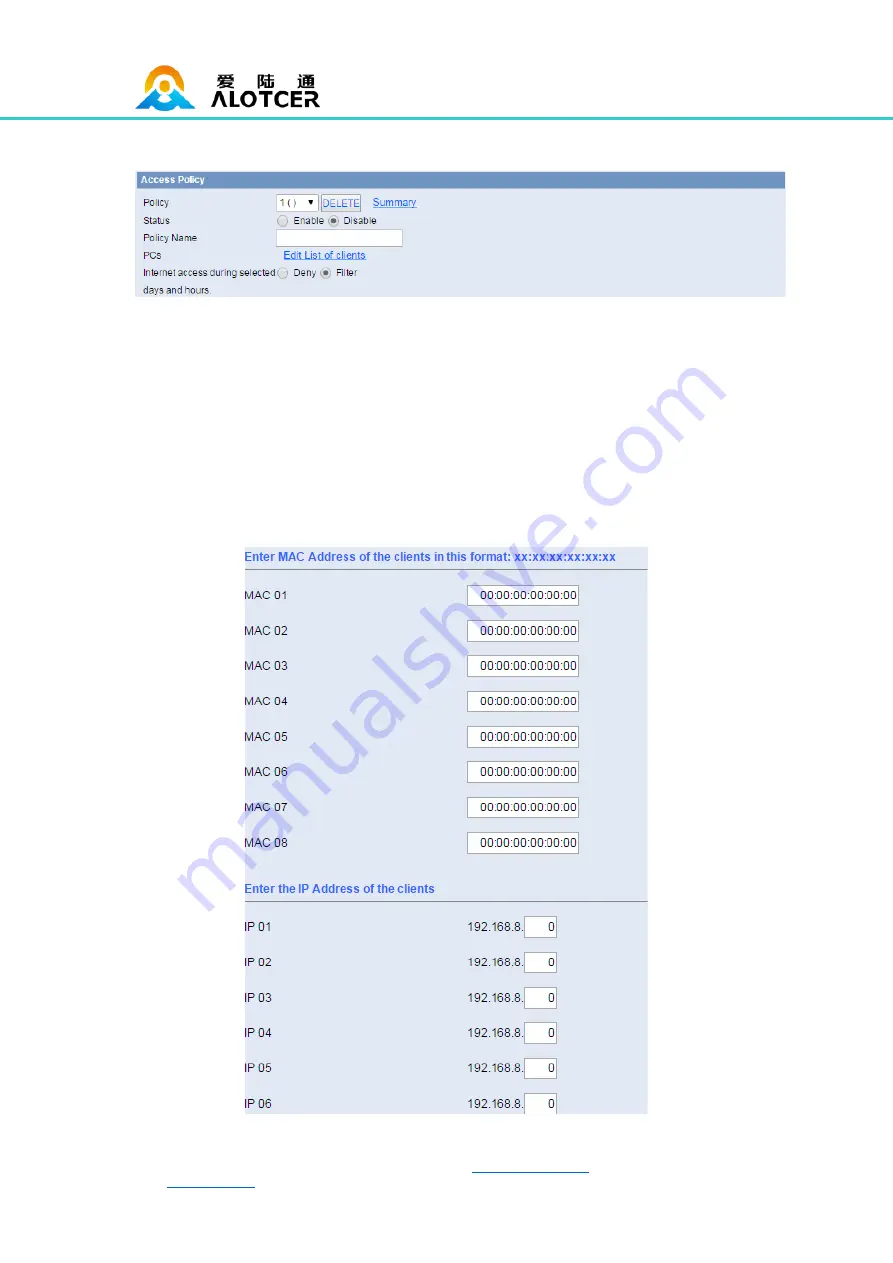
AD7028 Cellular Router User Manual
Tel:+86 592-6195619 Fax:+86 592-6195620 E-mail:
Page 29 of 41
Web:
Add: NO.146-148, 2nd XingBei Road, JiMei District, XiaMen, China.
identified by their IP or MAC addresses.
Two options in the default policy rules: "Filter" and "reject". If select "Deny”, will deny
specific computers to access any Internet service at a particular time period. If choose
"filter", it will block specific computers to access the specific sites at a specific time period.
You can set up 10 Internet access policies filtering specific PCs access Internet services
at a particular time period.
Access Policy:
You may define up to 10 access policies. Click Delete to delete a policy
or Summary to see a summary of the policy.
Status:
Enable or disable a policy.
Policy Name:
You may assign a name to your policy.
PCs:
The part is used to edit client list, the strategy is only effective for the PC in the list.













































