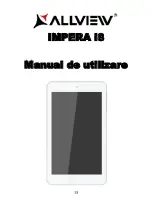9
App interface introduce
In start screen you can also expand to see all applications available if slide upwards.
If you want to fix more applications in start screen, please light touch as in (1) and
hold the application magnet for about 1 second, let go, select (2) and now application
is fixed to the start screen.
In start screen if you
want to remove, or delete
an application, (1) light
touch and hold the
application magnet for
about 1 second, and then
let go run, select (2)
Содержание IMPERA i8
Страница 1: ...1 IMPERA i8 User manual ...
Страница 15: ...15 IMPERA i8 Manual de utilizare ...