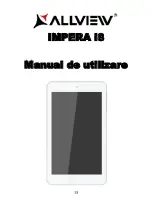7
Desktop
1
、
The desktop presentation:
In Windows 8.1 start screen you can see many
applications in fixed positions as in the picture that will display in form of "magnet",
with easy access of one click.
Before using applications in full need to login to your Microsoft account first.
2
、
Picture slide application
Slide to the right
Slide to the left
Slide from the left side to the right
side of the screen in order to open
the running application screen.
Slide from the right side to the left
side of the screen to open the menu
bar.
Содержание IMPERA i8
Страница 1: ...1 IMPERA i8 User manual ...
Страница 15: ...15 IMPERA i8 Manual de utilizare ...