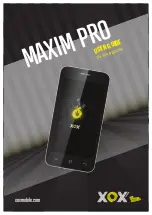4 EN
PREPARATION
Disassembly and Installation
1. Open the package.
2. Take out the TV.
3. Install the TV stands.
4. Connect the power cord.
Positioning the TV
Place the TV with the display side down on a flat surface. Use a cloth to protect the display. Place the
panel side of TV on the platform and insert the two stands into TV, making the screws holes of stands
correspond to the right holes of TV.
Fix screws on the bottom of back cover, two for each side, assembly finished.
Note: The pictures are only for reference.
Warning: Never place a television set in an unstable location. A television set may fall, causing serious
personal injury or death. Many injuries, particularly to children, can be avoided by taking simple
precautions such as:
-
Using cabinets or stands recommended by the manufacturer of the television.
-
Only using furniture that can safely support the television.
-
Ensuring the television is not overhanging the edge of the supporting furniture.
-
Not placing the television on tall furniture (for example, cupboards or bookcases) without anchoring both
the furniture and the television set to a suitable support.
-
Not placing the television set on cloth or other materials that may be located between the television set
and supporting furniture.
-
Educating children about the dangers of climbing on furniture to reach the television or its remote control.
If your existing television set is being retained and relocated, the same considerations as above should
be applied. (Only for the TV with mass exceed 7 kg)
Wall-hanging bracket
Use the expansion bolts(4*36PWA) to fix the wall mount brackets into the wall.
Fix the wall mount screws (M6x12mm/4pcs) into the rear side of the LED TV, using the torque of
8kgf.cm
Put the LCD TV with wall mount screws onto the wall mount brackets. Warning: the angle between the
TV and wall must not be bigger than 3º.
Note: The pictures are only for reference.
Disconnect the power before moving or installing the TV. Otherwise, electric shock may occur.