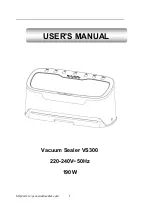SealBio-2 Semi Automated Plate Sealer Operation Manual
Chapter 4 Operation Guide
─
7
─
Note: If the display temperature isn’t reach the setting temperature. The instruments
cannot seal after press the “RUN” key.
2.3 After finish the seal work, press the “
PLATE In/Out
” key, make the drawer shut up, then
power off the switch on the back of the unit.
3 Heating plate cleaning
3.1 If there is residue of seal film or seal plate adhere to heater plate caused by misuse, and
affect the instrument normal use, then should clean the surface of heating plate according to
following step.
3.2 Press
“PLATE In/Ou
t” key, make the drawer out, switch of the power and pull out the
power plug.
3.3 Press the key in the left side of the drawer which the arrow point in the under picture, and
pull out the drawer outward.
3.4 Clean the residue with tissue after the temperature near to ambient temperature on the
surface of heater plate.
Note: Any hard tools scraping the surface of heater plate is forbidden, that would be
damage the heater plate and affect the seal result.
DOMINIQUE
DUTSCHER
SAS