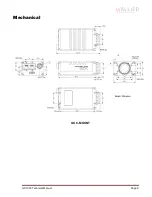GX1050 Technical Manual
Page 21
15. Once completed the properties of the TEAM (LAG) that has just been created will
appear. A new Network Connections Icon corresponding to the LAG group is created.
You have now completed the Link Aggregate Group configuration.
16. Reboot the system and install GigE Sample Viewer.