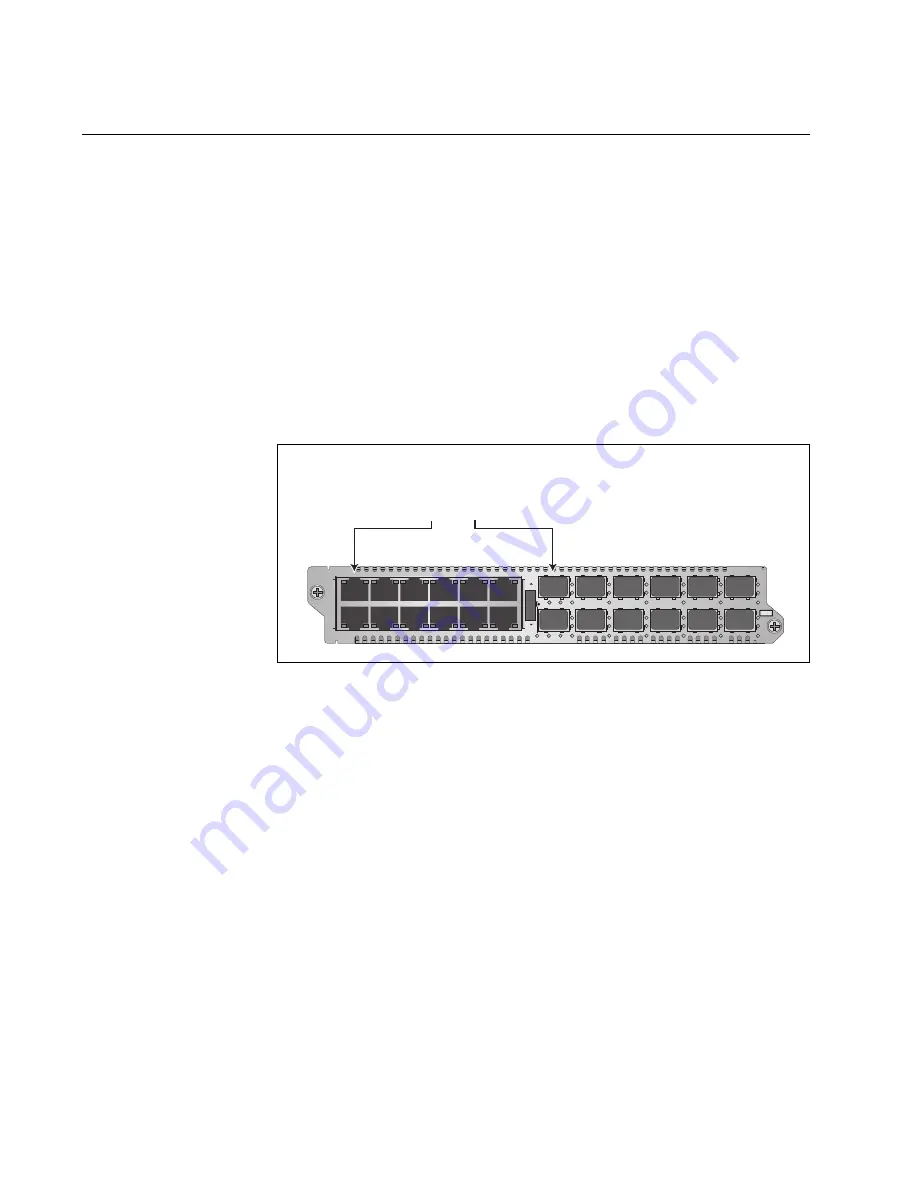
Chapter 3: AT-MCF2012LC, AT-MCF2012LC/1 and AT-MCF2032SP Modules
34
Section I: Features
Media Converter Channels
The media converter modules have twelve independent media converter
channels that forward Fast or Gigabit Ethernet network traffic. Each
channel has one twisted pair port and one fiber optic port. The channels
on the AT-MCF2012LC and AT-MCF2012LC/1 Media Converter Modules
have 10/100Base-TX twisted pair ports and 100Base-FX fiber optic ports.
In contrast, the channels on the AT-MCF2032SP Media Converter Module
have 10/100/1000Base-T twisted pair ports and SFP slots for either 100
Mbps or 1000 Mbps fiber optic SFP modules.
The ports of the channels are predefined. Channel 1 consists of twisted
pair port 1 and fiber optic port 1 (as shown in Figure 8), channel 2 has
twisted pair port 2 and fiber optic port 2, and so forth. You are not allowed
to alter the port assignments of the channels.
Figure 8. Channel 1 on the Media Converter Module
Each channel acts as an independent media converter. The traffic on one
channel cannot crossover to another channel. As such, local and remote
network devices that need to forward traffic to each other through the
media converter module have to be connected to ports in the same
channel. For example, for a local Fast Ethernet switch to communicate
with a remote switch, the twisted pair cable from the local switch and the
fiber optic cable from the remote switch have to be connected to ports in
the same channel, such as twisted pair port 4 and fiber optic port 4.
Devices that are connected to ports in different channels cannot
communicate with each other through the media converter module.
The ports of a channel use “store and forward” to forward traffic. A packet
is forwarded to the egress port of a channel after it has been fully received
and buffered on the ingress port and checked for CRC errors. Packets
without a CRC error are forwarded to the egress port where CRC is
regenerated prior to the transmission of the packet, while packets with
CRC errors are discarded to prevent their propagation on the network.
Channel 1
Twisted Pair Port 1 and
Fiber Optic Port 1
L
A
L
A
CH
CH
CH1
CH2
L
A
L
A
CH3
CH4
L
A
L
A
CH5
CH6
L
A
L
A
CH7
CH8
L
A
L
A
CH9
CH10
L
A
L
A
CH11
CH12
TX
RX
1
TX
RX
TX
RX
TX
RX
2
3
4
5
6
7
8
9
10
11
12
CDC
FDC
LT
ML
SML
L
A
1
L
A
2
3
4
5
6
7
8
9
10
11
12
L
A
L
A
A
T
-MCF2012LC
CLASS 1
LED PRODUCT
1119
Содержание AT-MCF2000
Страница 8: ...Contents 8...
Страница 12: ...Tables 12...
Страница 18: ...Preface 18...
Страница 20: ...20 Section I Features...
Страница 26: ...Chapter 1 AT MCF2000 Multi channel Media Converter Series 26 Section I Features...
Страница 54: ...Chapter 3 AT MCF2012LC AT MCF2012LC 1 and AT MCF2032SP Modules 54 Section I Features...
Страница 72: ...Chapter 4 AT MCF2000M Management Module 72 Section I Features...
Страница 84: ...Chapter 5 AT MCF2000S Stacking Module 84 Section I Features...
Страница 86: ...86 Section II Installation...
Страница 90: ...Chapter 6 Reviewing the Safety Precautions 90 Section II Installation...
Страница 92: ...Chapter 7 Selecting a Location 92 Section II Installation...
Страница 96: ...Chapter 8 Unpacking the AT MCF2000 or AT MCF2300 Chassis 96 Section II Installation...
Страница 98: ...Chapter 9 Removing the Rubber Feet 98 Section II Installation...
Страница 106: ...Chapter 11 Installing the AT MCF2KFAN Module 106 Section II Installation...
Страница 110: ...Chapter 12 Installing a Media Converter Module 110 Section II Installation...
Страница 122: ...Chapter 15 Installing the Chassis in an Equipment Rack 122 Section II Installation...
Страница 128: ...Chapter 17 Installing the SFP Modules in the AT MCF2032SP Module 128 Section II Installation...
Страница 130: ...Chapter 18 Cabling the Ports on the Media Converter Module 130 Section II Installation...
Страница 134: ...Chapter 19 Cabling the AT MCF2000M and AT MCF2000S Modules 134 Section II Installation...
Страница 138: ...Chapter 20 Powering on the Chassis 138 Section II Installation...
Страница 156: ...Chapter 23 Troubleshooting the Modules 156 Section II Installation...
Страница 186: ...Appendix C Cleaning Fiber Optic Connectors 186...
Страница 190: ...Index 190...
















































