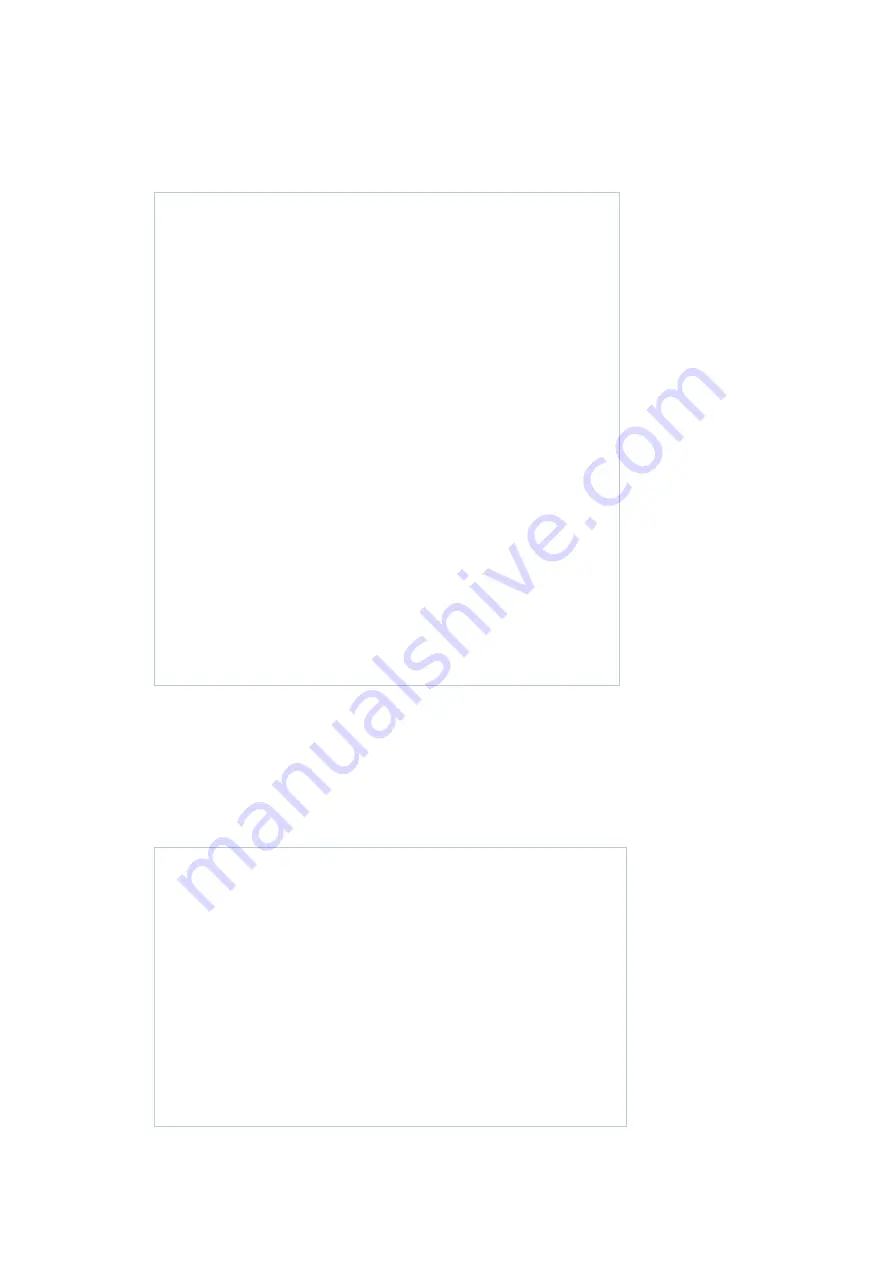
C613-22132-00 REV A
SIM card detection test
|
Page
41
5G Mobile Broadband UTM Firewall
Step 6:
Add a SIM card to both SIM 1 and SIM 2 card slots
Wait for 10 seconds and then enter the command
show 5g sim
to check that both SIM slots report
that the cards are present. SIM 1 is detected first:
Step 7:
Check that SIM 1 LED is green and SIM 2 LED is amber
Step 8:
Display the ICCID number
Use the
show 5g sim detail
command to display details about the active SIM such as the
Integrated Circuit Card ID (ICCID). This 19-20 digit number is typically printed on the back of the SIM
card. The ICCID is a globally unique serial number that identifies the SIM card.
awplus#
show 5g sim
SIM Status:
Slot 1 is : Present
Slot 1 administrative state : Up
Slot 1 present, up and configured : Yes
Slot 1 is : Active
Slot 1 APN : carrier1
Slot 1 APN name : carrier_name.co.nz
Slot 1 User name : Not Set
Slot 1 Password : Not Set
Slot 1 Authentication type : Not Set
Slot 1 Packet data protocol type : ipv4-or-ipv6
Slot 2 is : Present
Slot 2 administrative state : Up
Slot 2 present, up and configured : Yes
Slot 2 is : Backup
Slot 2 APN : carrier1
Slot 2 APN name : carrier_name.co.nz
Slot 2 User name : Not Set
Slot 2 Password : Not Set
Slot 2 Authentication type : Not Set
Slot 2 Packet data protocol type : ipv4-or-ipv6
SIM Failover Interval : 300 seconds
Network is running : True
awplus#
show 5g sim detail
Current SIM Details:
Slot 1 is : Present
Slot 1 administrative state : Up
Slot 1 present, up and configured : Yes
Slot 1 is : Active
Slot 1 APN : carrier1
Slot 1 APN name : carrier_name.co.nz
Slot 1 User name : Not Set
Slot 1 Password : Not Set
Slot 1 Authentication type : Not Set
Slot 1 Packet data protocol type : ipv4-or-ipv6
Slot 1 ICCID : 8964011910081632115

















