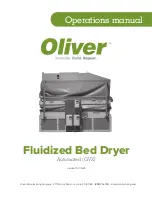© Copyright, Alliance Laundry Systems LLC – DO NOT COPY or TRANSMIT
Program Menu
23
70444801
NOTE: Refer to
Table 2
for a chart of available
letters, numbers and symbols.
Cycle Type can be modified by pressing the
or
keypad while Cycle Type is highlighted.
Press the
keypad to move to Material Type (if
available). Press the
or
keypad to change
the value.
Press the
keypad to modify the reversing values
if available. Press
or
keypad to change the
value.
Press the
keypad to move highlighted box to the
first Segment Number. While the Segment Number is
highlighted, the Segment Number can be turned on or
off by using the
keypad. If turned off, all sub
programming steps will become inaccessible. Segment
01 can’t be turned off.
In general, press the
or
keypad to navigate
the various Segments and
or
to change
their parameters.
After the Segment Menu, press the
keypad to
move to the Cool Down Segment Menu.
If the current Cycle Type is Moisture Dry and the
global programming Advanced Options for Moisture
Dry is enabled, pressing
from the last segment
menu will send control to the Advanced Options
Menu. Another
keypad press will then go to the
Cool Down Segment Menu.
At any time, press the
keypad to jump to the
Save Changes Menu.
Available Characters
Table 2
A
B
C
D
E
F
G
H
I
J
K
L
M
N
O
P
Q
R
S
T
U
V
W
X
Y
Z
a
b
c
d
e
f
g
h
i
j
k
l
m
n
o
p
q
r
s
t
u
v
w
x
y
z
0
1
2
3
4
5
6
7
8
9
!
"
#
$
%
&
'
(
)
*
+
,
-
.
/
:
;
<
=
>
?
@
[
\
]
^
_
`
{
|
}
~
€
‚
ƒ
„
…
†
‡
ˆ
‰
Š
‹
Œ
Ž
‘
’
“
”
•
–
—
˜
™
š
›
œ
ž
Ÿ
¡
¢
£
¤
¥
¦
§
¨
©
ª
«
¬
-
®
¯
°
±
²
³
´
µ
¶
·
¸
¹
º
»
¼
½
¾
¿
À
Á
Â
Ã
Ä
Å
Æ
Ç
È
É
Ê
Ë
Ì
Í
Î
Ï
Ð
Ñ
Ò
Ó
Ô
Õ
Ö
×
Ø
Ù
Ú
Û
Ü
Ý
Þ
ß
à
á
â
ã
ä
å
æ
ç
è
é
ê
ë
ì
í
î
ï
ð
ñ
ò
ó
ô
õ
ö
÷
ø
ù
ú
û
ü
ý
þ
ÿ
Содержание TMB1276C
Страница 2: ......