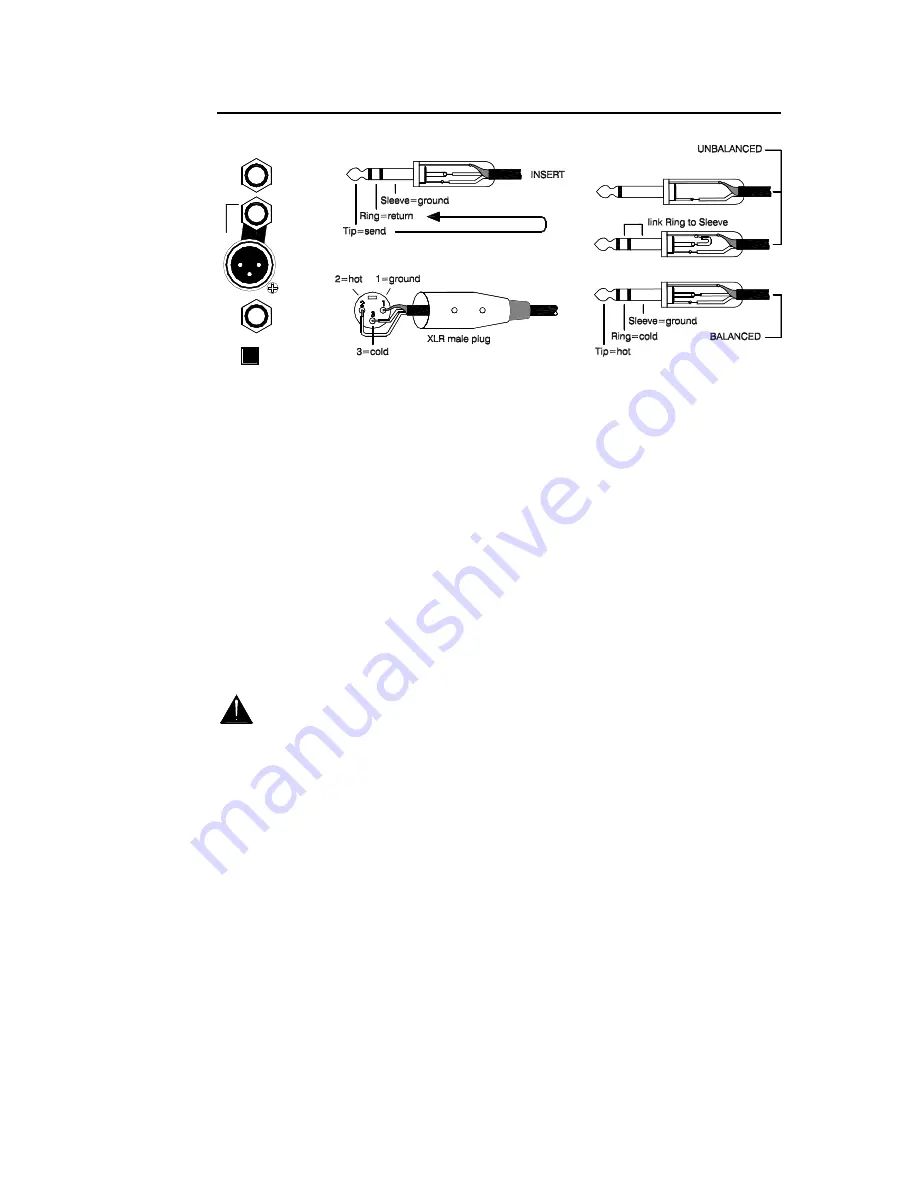
WZ20S User Guide
13
Connecting the Mono Channel
4
MIC 4
+ 48V
DIR
OUT
4
IN
4
INSERT
INPUT
The input provides both an XLR and a TRS jack connector. The XLR is
normalled through the jack connector. This means that plugging in a jack overrides the
XLR source. Plug a microphone into the XLR socket leaving the jack unplugged. Plug a
line level source into the jack socket and select the front panel PAD switch. For line level
sources on XLR plug into the XLR leaving the jack unplugged and select PAD. This
feature lets you connect a wide 70dB range of mic or line sources on either XLR or jack.
Both XLR and jack inputs are 3 wire balanced. This prevents interference pickup on long
cable runs when connecting to balanced sources such as microphones. To connect an
unbalanced XLR source link Pin 3 to Pin 1 in the XLR plug. The jack input automatically
grounds the cold (-) input to accept unbalanced TS (mono) jack sources. To connect an
unbalanced source using a TRS (stereo) jack you should link ring to sleeve in the plug as
shown above. Do not 48V phantom power when connecting unbalanced sources.
MIC +48V
Press this tamperproof underpanel switch when connecting to microphones
such as condenser types which require phantom power. This pr48V DC to pins 2
and 3 of the XLR.
WARNING
Do not connect unbalanced sources or cables to the XLR inputs
when phantom power is selected. Use +48V only with balanced microphones
which require powering. Note that harm will not be done to non powered
microphones as long as they are balanced. To avoid loud clicks always turn the
channel off by releasing the ON switch when swi48V on or off and when
plugging or unplugging microphones.
INSERT
You do not need to plug anything into the insert socket for normal operation. It
is a break point that lets you plug in an external signal processor such as a compressor or
noise gate if required. Plugging in a jack breaks the signal path after the input pre-amp
and before the EQ. The signal is unbalanced and operates at a nominal 0dBu line level.
Use a TRS jack wired as shown above to connect the SEND to the processor input and
the RETURN from the processor output. The sleeve provides the common ground for
cable screening. Use a TRS Y-adapter and two standard jack leads or wire two leads to a
TRS plug. If required you can tap off the send to provide an alternative pre-EQ direct
output by plugging in a lead with tip and ring shorted together so that the channel signal
path is not interrupted.
DIR OUT
This provides a post-fader direct output for connection to external processing
or recording equipment. This can be set to pre-fader by changing an internal link option.
The output operates at 0dBu and is impedance balanced on TRS jack to provide the
benefit of interference rejection when connecting to equipment with balanced inputs. You
can also connect to unbalanced equipment as shown above.














































