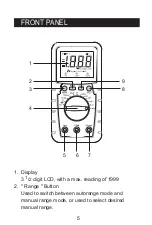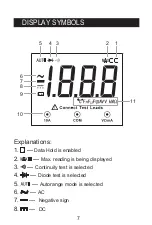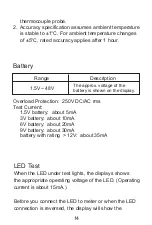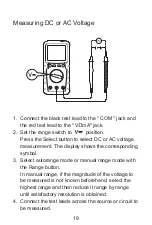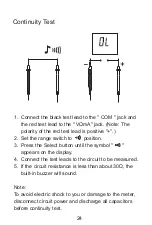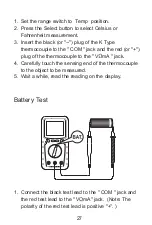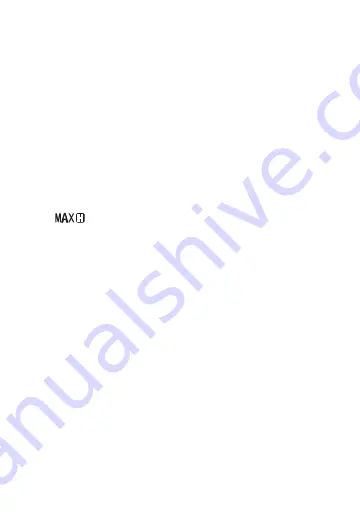
MAX Recording Mode
The MAX mode records maximum value of all input
values since this mode is activated.
When the inputs go above the recorded maximum value,
the meter records the new value.
To use MAX recording :
1. Make sure the meter is in the desired function.
2. Press the MAXH button to activate the MAX mode.
The display shows the maximum reading, the symbol
"
" appears as an indicator.
3. To exit the MAX mode and erase stored readings,
press the MAXH button again or turn the range
switch.
Note:
The MAXH button is disabled in temperature, resistance,
diode and continuity measurement functions.
18
Содержание EM3672
Страница 1: ...Read this manual thoroughly before use 3672 Digital Multimeter Users Manual...
Страница 2: ......
Страница 36: ......