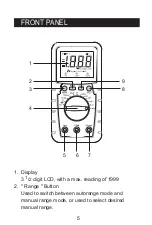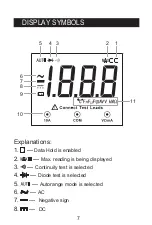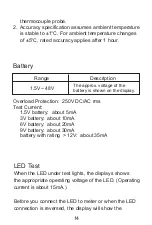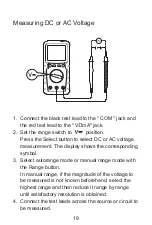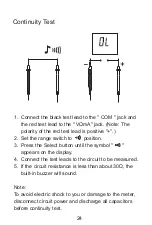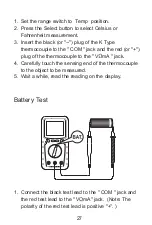OPERATION INTRODUCTION
Manual Ranging and Autoranging
The meter defaults to autorange mode in measurement
functions which have both autorange mode and manual
range mode. When the meter is in autorange mode,
" AUTO " is displayed.
1. To enter the manual range mode, press the Range
button, the meter enters the manual range mode,
" AUTO " turns off.
Each press of the Range button increases the range.
When the highest range is reached, the meter wraps
to the lowest range.
2. To exit the manual range mode, press and hold down
the Range button for about 2 seconds. The meter
returns to the autorange mode.
Data Hold Mode
Press the HOLD button to enter Data Hold mode. The
present reading is held on the display, " " appears on
the display as an indicator.
To exit the Data Hold mode, press the button again.
" " disappears.
17
Содержание EM3672
Страница 1: ...Read this manual thoroughly before use 3672 Digital Multimeter Users Manual...
Страница 2: ......
Страница 36: ......