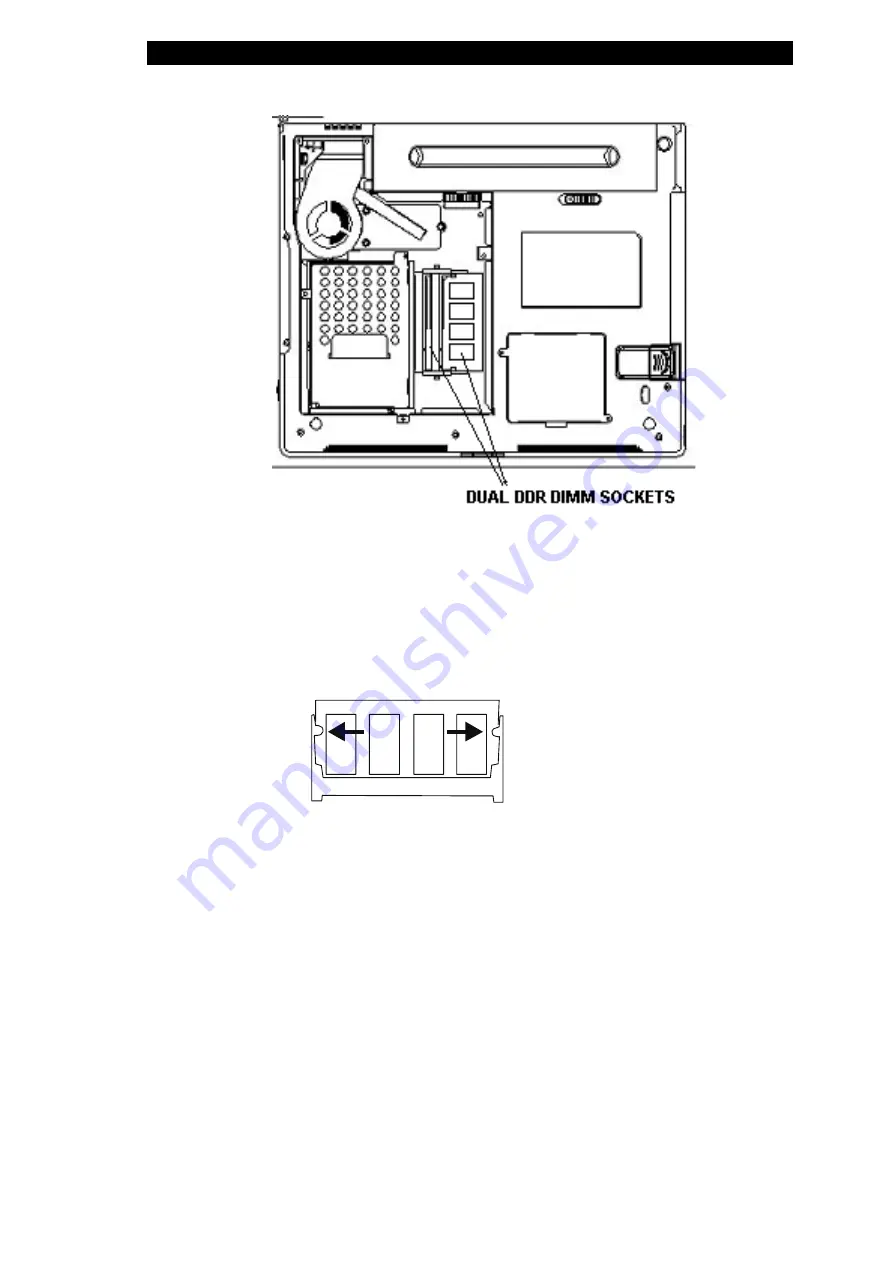
Ϯ
chapter 4 upgrading your computer
4-8
5.
If you need to remove an old DIMM from the socket,
press out on the latches located on both edges of the socket at
the same time. The DIMM should pop up to an angle of 30
degrees (see diagram below). Pull the DIMM module out of the
memory socket. Store away the DIMM for the future use.
6.
Install the new DIMM module into the memory socket.
The DIMM will only fit in one orientation. Insert the DIMM at an
angle of approximately 30 degrees into the empty memory
socket. Then press it firmly so that the contact edge is driven
into the receiving socket.
All manuals and user guides at all-guides.com
all-guides.com
Содержание Sentia m3200
Страница 34: ...All manuals and user guides at all guides com...
Страница 37: ...chapter 2 bios setup and security feature Z _ Note Z _ All manuals and user guides at all guides com...
Страница 44: ...All manuals and user guides at all guides com...
Страница 58: ...All manuals and user guides at all guides com...
Страница 68: ...All manuals and user guides at all guides com...
Страница 98: ...All manuals and user guides at all guides com...
Страница 107: ...All manuals and user guides at all guides com...
Страница 108: ...All manuals and user guides at all guides com...
















































