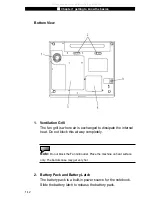Ƶ
Chapter 1 getting to know the basics
1-11
7. Modem
Port
This is where you plug the phone jack (RJ-11) for fax/modem
functions.
8. Ethernet / LAN Port
The port connects to a network hub via the RJ-45 cable and
also conforms to 10/100Base-TX transmission protocol.
9. Kensington Lock Key Hole
A Kensington-type security lock to this keyhole for anti-theft
purposes.
10. Power Jack (DC-in)
The DC-out jack of the AC Adapter connects here and powers
the computer.
11. Ventilation Grill
The fan grill is where air is exchanged to dissipate the internal
heat. Do not block this airway completely.
12. Battery Pack
The battery pack is a built-in power source for the notebook.
All manuals and user guides at all-guides.com
Содержание Sentia m3200
Страница 34: ...All manuals and user guides at all guides com...
Страница 37: ...chapter 2 bios setup and security feature Z _ Note Z _ All manuals and user guides at all guides com...
Страница 44: ...All manuals and user guides at all guides com...
Страница 58: ...All manuals and user guides at all guides com...
Страница 68: ...All manuals and user guides at all guides com...
Страница 98: ...All manuals and user guides at all guides com...
Страница 107: ...All manuals and user guides at all guides com...
Страница 108: ...All manuals and user guides at all guides com...