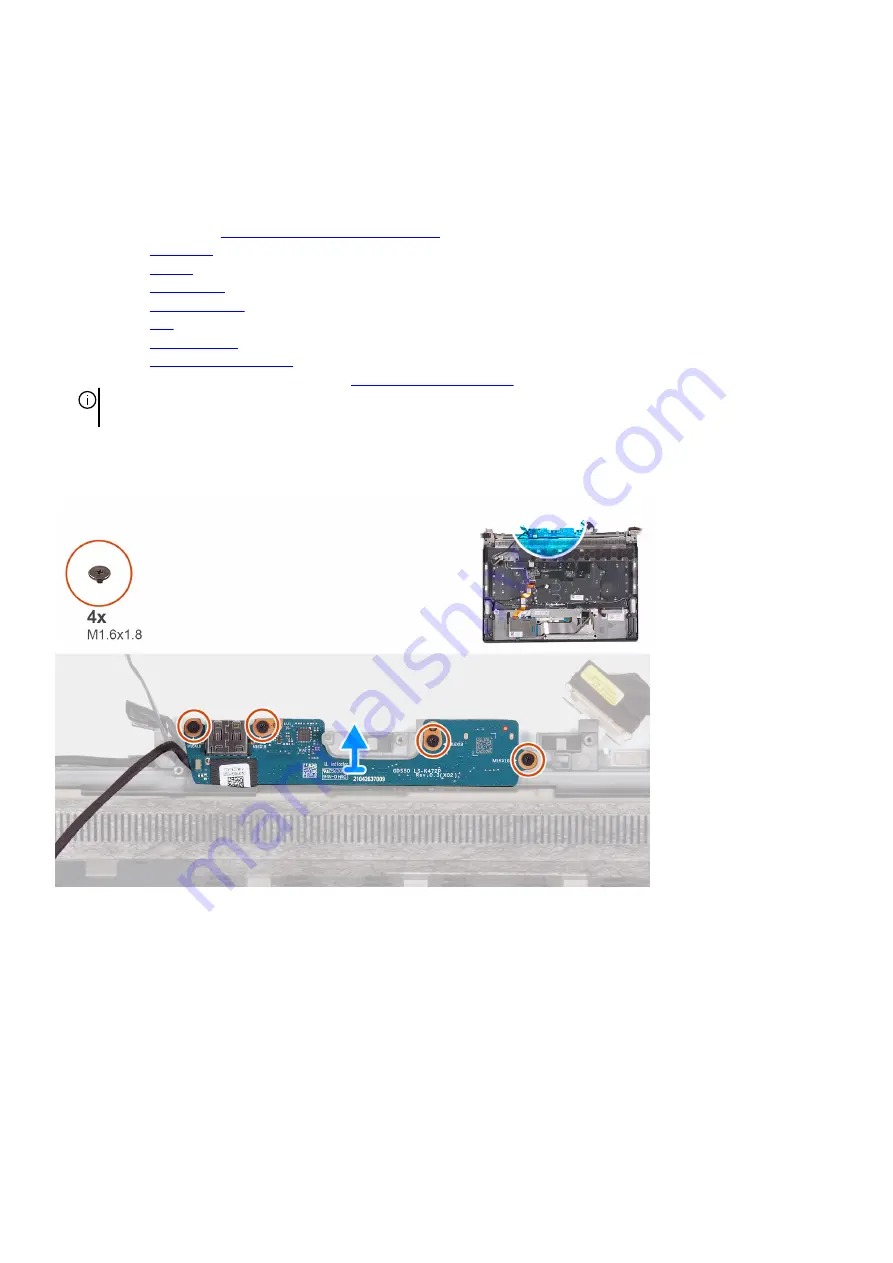
I/O board
Removing the I/O board
Prerequisites
1. Follow the procedure in
Before working inside your computer
2. Remove the
3. Remove the
4. Remove the
5. Remove the
6. Remove the
7. Remove the
8. Remove the
.
9. Follow the procedure from step 1 to step 16 in
NOTE: The system board can be removed and installed along with the heat sink. This simplifies the removal and installation
procedure and avoids breaking the thermal bond between the system board and heat sink.
About this task
The following image(s) indicate the location of the I/O board and provides a visual representation of the removal procedure.
Steps
1. Remove the four screws (M1.6x1.8) that secure the I/O board to the palm-rest and keyboard assembly.
2. Lift the I/O board off the palm-rest and keyboard assembly.
Installing the I/O board
Prerequisites
If you are replacing a component, remove the existing component before performing the installation process.
About this task
The following image(s) indicate the location of the I/O board and provides a visual representation of the installation procedure.
55
Содержание P111F
Страница 1: ...Alienware x15 R1 Service Manual Regulatory Model P111F Regulatory Type P111F001 May 2021 Rev A00...
Страница 8: ...4 Connect your computer and all attached devices to their electrical outlets 5 Turn on your computer 8...
Страница 13: ...13...
Страница 15: ...15...
Страница 28: ...28...
















































