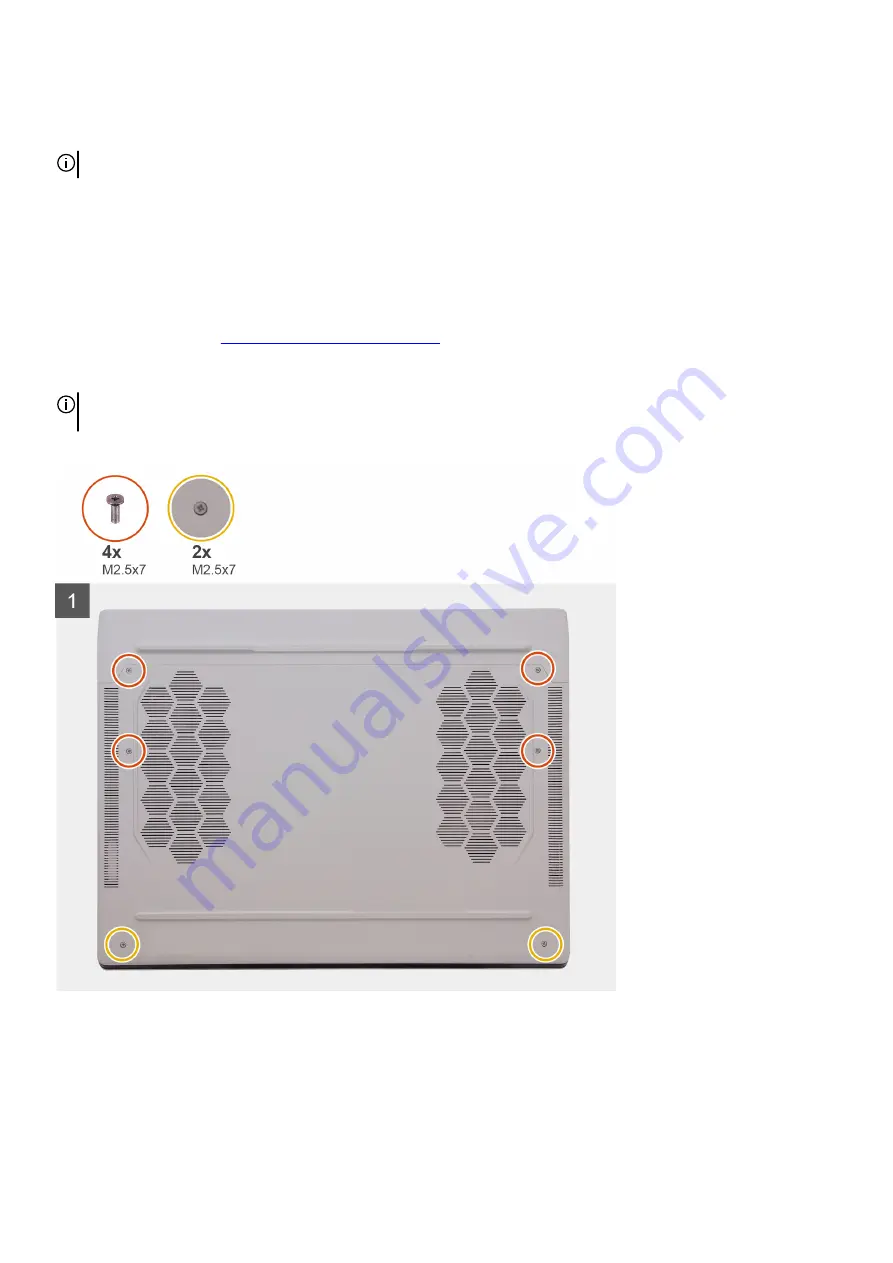
Disassembly and reassembly
NOTE: The images in this document may differ from your computer depending on the configuration you ordered.
Base cover
Removing the base cover
Prerequisites
1. Follow the procedure in
Before working inside your computer
About this task
NOTE: Before removing the base cover, ensure that there is no micro-SD card that is installed in the micro-SD card slot on your
computer.
The following image(s) indicate the location of the base cover and provides a visual representation of the removal procedure.
12
Содержание P111F
Страница 1: ...Alienware x15 R1 Service Manual Regulatory Model P111F Regulatory Type P111F001 May 2021 Rev A00...
Страница 8: ...4 Connect your computer and all attached devices to their electrical outlets 5 Turn on your computer 8...
Страница 13: ...13...
Страница 15: ...15...
Страница 28: ...28...



























