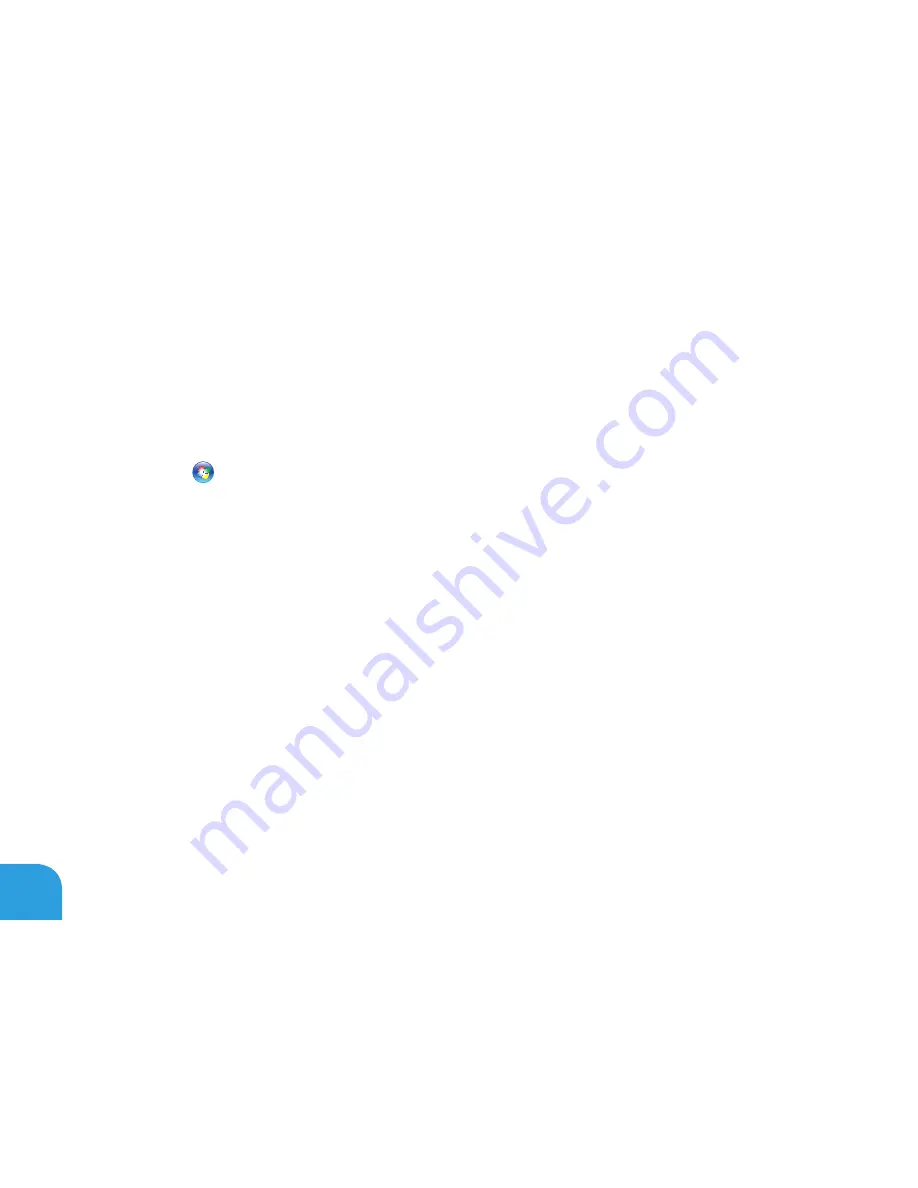
CHAPTER 5: TROUBLESHOOTING
78
A program is designed for an earlier version of Microsoft
®
Windows
®
Run the Program Compatibility Wizard:
The
Program Compatibility Wizard
configures a program so that it runs in an environment
similar to an earlier version of Microsoft Windows operating system environments.
Click
1.
Start
→
Control Panel
→
Programs
→
Programs and Features
→
Use an older
program with this version of Windows
.
In the welcome screen, click
2.
Next
.
Follow the instructions on the screen.
Other software problems
Back up your files immediately
Use a virus-scanning program to check the hard drive, or CDs
Save and close any open files or programs and shut down your computer through the Start
menu
Содержание Alienware DRF37
Страница 1: ...ALIENWARE M11x MOBILE MANUAL...
Страница 6: ...6...
Страница 8: ...8...
Страница 9: ...CHAPTER 1 SETTING UP YOUR LAPTOP CHAPTER 1 SETTING UP YOUR LAPTOP...
Страница 13: ...CHAPTER 1 SETTING UP YOUR LAPTOP 13 Press the Power Button...
Страница 14: ...CHAPTER 1 SETTING UP YOUR LAPTOP 14 Connect the Network Cable Optional...
Страница 19: ...CHAPTER 2 GETTING TO KNOW YOUR LAPTOP CHAPTER 2 GETTING TO KNOW YOUR LAPTOP...
Страница 25: ...CHAPTER 2 GETTING TO KNOW YOUR LAPTOP 25...
Страница 26: ...CHAPTER 2 GETTING TO KNOW YOUR LAPTOP 26 Display Features 1 2 3 4...
Страница 28: ...CHAPTER 2 GETTING TO KNOW YOUR LAPTOP 28 Computer Base and Keyboard Features 2 3 4 1...
Страница 35: ...CHAPTER 3 USING YOUR LAPTOP CHAPTER 3 USING YOUR LAPTOP...
Страница 55: ...CHAPTER 4 INSTALLING AND REPLACING COMPONENTS CHAPTER 4 INSTALLING AND REPLACING COMPONENTS...
Страница 67: ...CHAPTER 4 INSTALLING AND REPLACING COMPONENTS 67 3 2 1 1 hard drive bracket 3 hard drive 2 screws 4...
Страница 69: ...CHAPTER 5 TROUBLESHOOTING CHAPTER 5 TROUBLESHOOTING...
Страница 83: ...CHAPTER 6 SYSTEM RECOVERY CHAPTER 6 SYSTEM RECOVERY...
Страница 88: ...CHAPTER 6 SYSTEM RECOVERY 88...
Страница 89: ...CHAPTER 7 BASIC SPECIFICATIONS CHAPTER 7 BASIC SPECIFICATIONS...
Страница 95: ...APPENDIX APPENDIX...






























