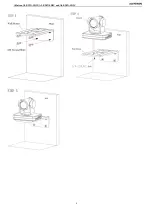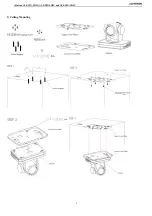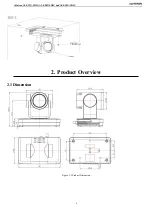Alfatron ALF-12X-SDIC, ALF-20X-SDIC and ALF-30X-SDIC
17
4.2 Web Interface Login
1) Web Page Login
Input the default IP address
192.168.5.163
in the browser and click the Enter button to enter into Web Client login page. User
can login as administrator and normal user. If logging in as administrator (Default User name/Password:
admin
), users can
preview, playback, and set configuration in the Web Client; If logging in as normal user (Default User name/Password:
user1
or
user
2), ‘Users’ can only preview, playback and logout, there is no option for configuration.
Note:
Web access supports most web browsers: IE, 360 browsers and etc.
Chrome login is available after firmware update, but only supports basic configuration and preview video, no functions of
recording videos, voice volume, video capture and playback.
3) Web Login Preview
When logged in to the camera’s web interface, the preview of the camera image is available to view in the preview tab of the
interface. If no image is shown, a camera firmware update may be required to update the camera firmware to accommodate
HTML5 support. Please follow steps to perform the firmware update, further instructions are available under the specific
camera model firmware download page at