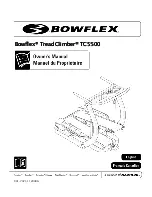3
Text Menu
Personal Info Manager
Multi – Function Calculator
Contact Book
Scientific Calculator
Note Pad
Mortgage Calculator
Scheduler
Future Value Calculator
To Do
Metric Conversion
Anniversary
Currency Conversion
Finance Record
Timer Center
Game Center
Local/World Time
Hangman Game
Timer
Warehouse
Alarm
Word Scramble
Stop Watch
Match Words Game 1
Match Words Game 2
List Words Game 1
List Words Game 2
Arithmetic fun
Logic drill
Memory drill
System Control Center
Password
Defragmentation
Memory
System
Customer Service Info
Under main menu or sub-menu, press cursor keys to select the desired function and press [OK] to go into the
function.
System Control Center
In order to go to system control center, you can press the [ ] key and select the system control center icon.
Under this control center, you can adjust the factory setting of the unit, set up a password for security purpose, do
the defragmentation and keep track on the usage of the memory.
SYSTEM
Before you start to use the unit you may want to adjust the factory settings. To do this, go to the system control
center and select the system icon. There are six settings under this item. They are language, key tone, LCD
contrast control, date format, hour format and auto shut off time
Language - press [ ] and [ ] key to select the prompt language. The two options are ENGLISH and
INDONESIA.
Key Tone - press [ ] and [ ] key to toggle the key tone on or off.