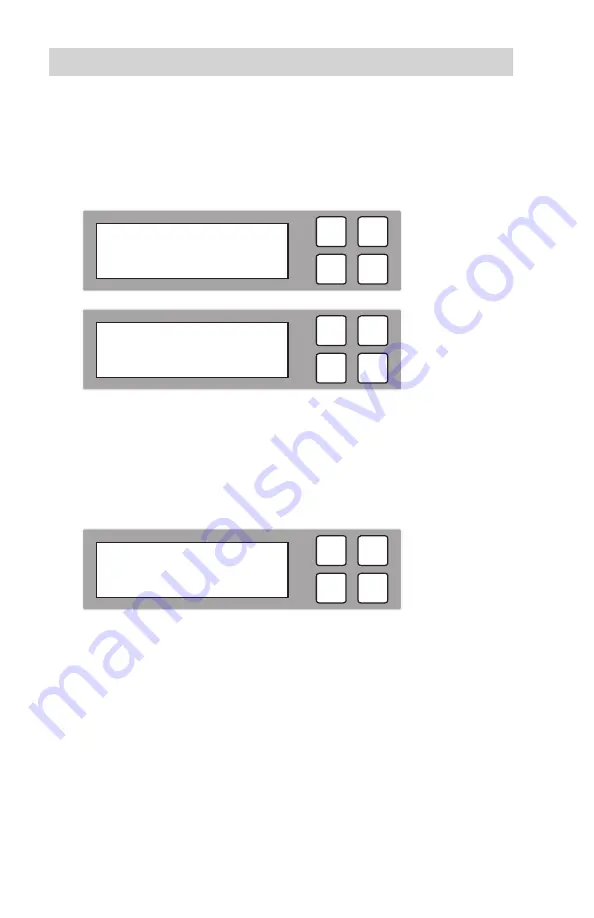
www.aleratec.com
16
Using the HDD Copy Cruiser High-Speed WL
Main Menu
Copy+Compare -
Continued
3. During the copy process the HDD Copy Cruiser High-Speed WL will display
progress information.
The amount of data remaining to be transferred (shown in gigabytes), and time
will be displayed as the percentage of completion increases.
Note:
The copying speed, capacity and duration may vary from one source
hard drive to another.
4. Once duplication is complete, a job status screen will be displayed.
ESC
OK
Pass: 11
Fail: 0
Time: 20:18
ESC
OK
Copy x 11
50.9 G
7:35 26%
13.5 G
ESC
OK
Compare x 11
50.9 G
0:23 1%
937 M
Содержание 350135
Страница 6: ...www aleratec com ...
Страница 60: ...www aleratec com 54 ...
Страница 61: ...www aleratec com 55 ...
Страница 62: ...www aleratec com 56 ...






























