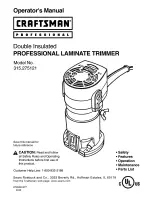Assembly
4. Assemble the auxiliary handle (Fig. 5)
-Loosen the auxiliary handle knob
-Rotate the auxiliary handle upside to comfortable position.
-Tighten the auxiliary handle knob.
5. Extend the telescopic tube (Fig. 6)
-Loosen the telescopic knob.
-Extend the tube to comfortable position.
-Tighten the telescopic knob.
6. Install and remove the battery (Fig.7 & 8)
WARNING!
Make certain the lock-off button is engaged to prevent switch actuation before re-
moving or installing battery
-To install battery pack, push the battery pack into the slot of the machine, slide the battery pack
until fully inserted with an audible click.
-To remove battery pack, depress the battery pack release button, on the back of the battery
AFTER SALE SUPPORT
12
1855 399 9415
MODEL: N1F-GT-250/18-D PRODUCT CODE: 45239 04/2015
Fig.5
Fig.6
Fig.7
Fig.8
Cordless Trimmer · 18V Lithium-ion Battery