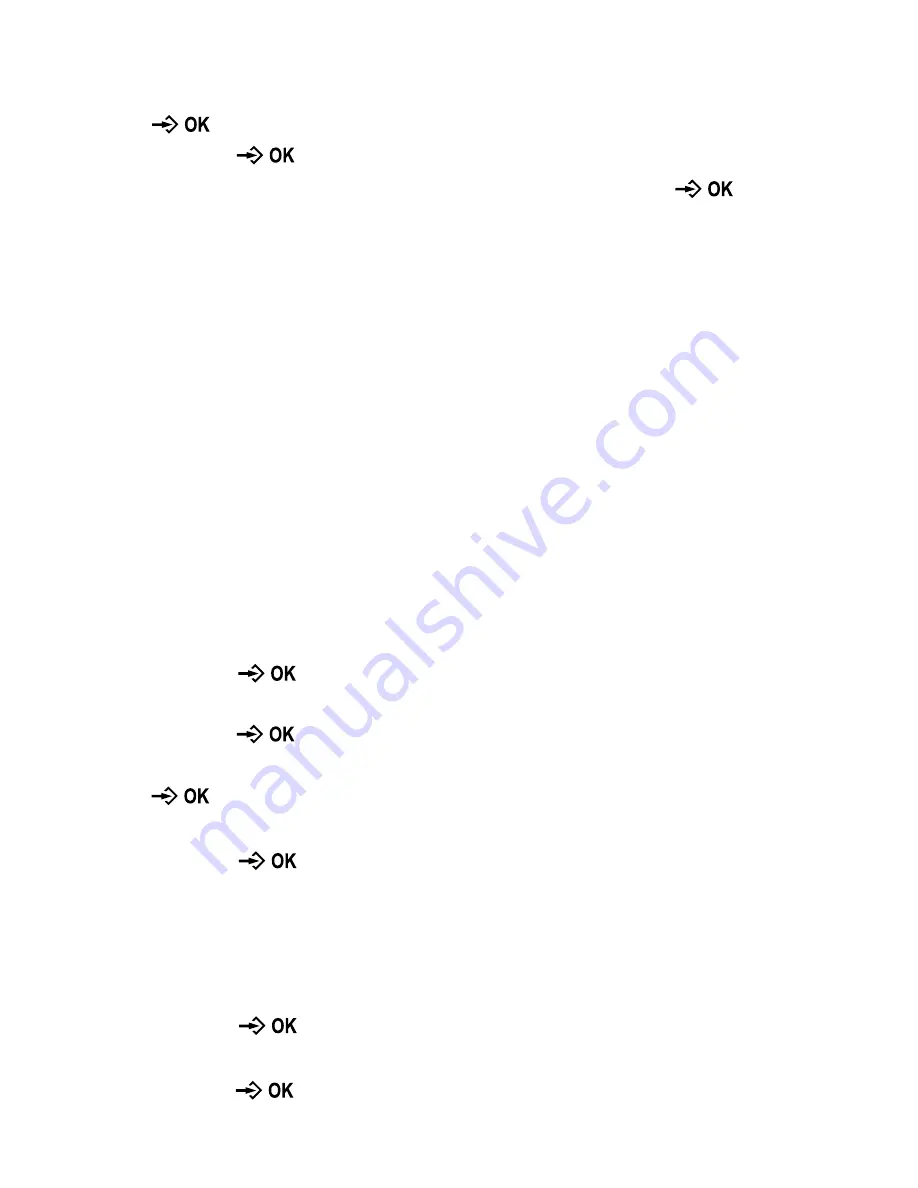
3
.
Press ▲ or ▼ key to select “Register” and press
key, Press ▲ or ▼ key to select a base and
Press
key, the LCD will display “Enter PIN”.
4.
Input the correct PIN code and press
key to
begin to register the cordless handset, the LCD will
display “Searching”.
5. Press
and hold
the
page
key for about 15
seconds.
Note
: 1. “Successful” will be shown on handset LCD
display if the handset is registered to the base.
cordless handset number will be shown after it
returns
to idle mode.
2. “FAIL” will be shown on handset LCD display if the
cordless handset is failed to registered to the base,
register the handset again.
Select Base
This option allows user to select a base.
1. Press
key.
2. Press ▲ or ▼ key to select “Registration” and
press
key.
3. Press ▲ or ▼ key to select “SEL BASE” and press
key, Press ▲ or ▼ key to select a specific
base or Auto.
4. Press
key to comfirm the setting.
Remove Handset
This option allows user to remove the registered
cordless handset from the base.
1. Press
key.
2. Press ▲ or ▼ key to select “Registration” and
press
key.
-
27
-


















