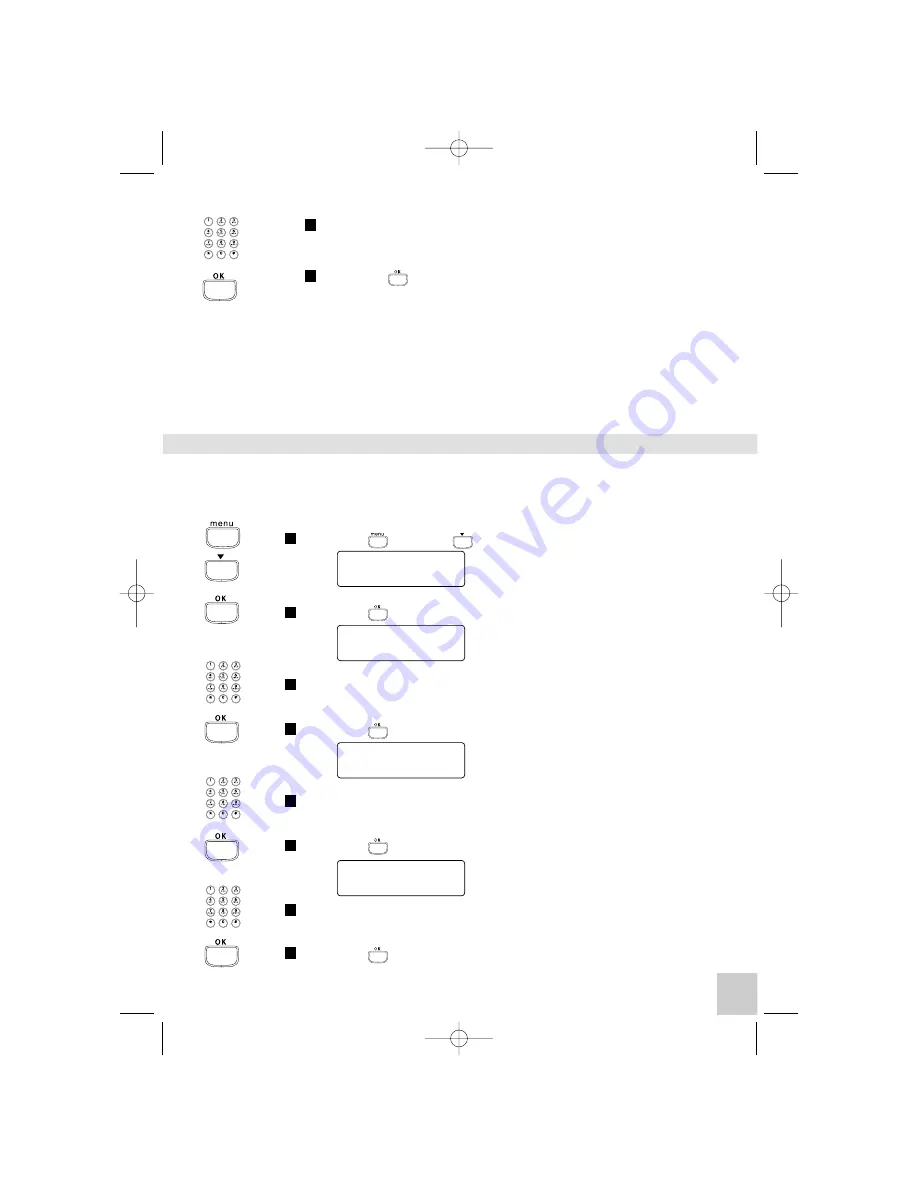
21
Use the keypad to enter the number.
Press the
key to validate your choice.
• DIALLING THE EMERGENCY NUMBER
When you are absent, this number can be easily called by
a person in difficulty (ie. a child).
• The telephone is blocked, lift up the handset. The emergency
number is automatically dialled after 5 seconds.
• Pressing any key will prevent dialling the emergency number.
TO PROGRAM THE PASSWORD
The barring / debarring of your telephone is accomplished using a four digit
password. You may choose your code using the following procedure.
Press the
key then
until the following is displayed:
"
Press the
key.
"
Use the keypad to enter the current PIN.
"
The digits of the previous code are depicted by *.
Press the
key to validate.
"
Use the keypad to enter the new PIN.
Press the
key to validate.
"
Use the keypad to re-enter the new PIN.
Press the
key to validate.
8
7
6
5
4
3
2
1
4
3
CHANGE PIN CODE
ENTER OLD PIN :
ENTER NEW PIN :
CONFIRM NEW PIN :
Temporis_32_uk.qxd 03/08/01 11:49 Page 21


















