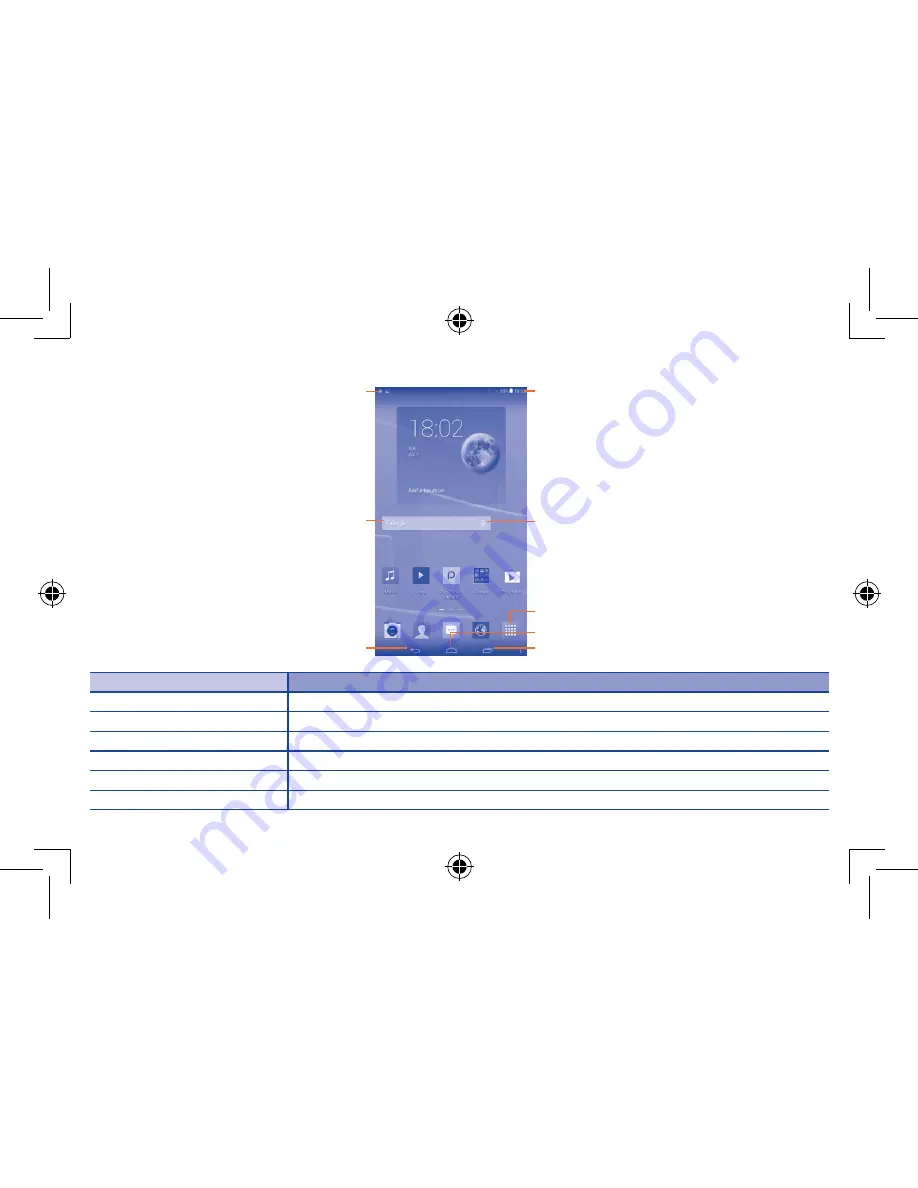
6
1�2�2
Icons on your screen
Notification Bar
Google Search
All Apps
Back
Status Bar
Voice Actions
Home
Recent apps
Name
Description
Google Search
Touch to access the Google search engine.
Voice Actions
Use Voice Actions to watch a video, send email, set alarm, get directions, etc.
All Apps
Touch to show a complete app list interface.
Back
Go back to the previous menu or screen.
Home
Return to the home screen.
Recent apps
Touch to view recent apps.
On the upper left corner, a Notification Panel will popup when you place your finger on the notification bar and slide down. Touch the
right top icon
(Picture 1) to clear all event–based notifications (other ongoing notifications will remain).
Touch
to open the Quick Setting Panel (Picture 2). Touch
back to Notification Panel. On the Quick Setting Panel, touch icons to
enable/disable functions or to change modes.
Picture 1
Picture 2







































