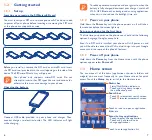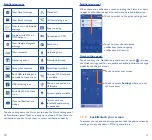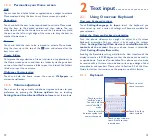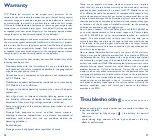34
35
•
LICENSES
microSD Logo is a trademark.
The Bluetooth
®
word mark and logos are owned by
the Bluetooth SIG, Inc. and any use of such marks by
TCT Mobile Limited and its affiliates is under license.
Other trademarks and trade names are those of their
respective owners.
ALCATEL ONETOUCH 6039S
Bluetooth Declaration ID
D025403
The Wi-Fi Logo is a certification mark of the Wi-Fi
Alliance.
Google, the Google logo, Android, the Android logo,
Google SearchTM, Google MapsTM, Gmail TM,
YouTube, Google Play Store, Google Latitude TM and
Hangouts TM are trademarks of Google Inc.
The Android robot is reproduced or modified from work created
and shared by Google and used according to terms described in the
Creative Commons 3.0 Attribution License (the text will show when
you touch and hold
Google legal
in
Settings\ About phone\ Legal
information
)
(1)
.
You have purchased a product which uses the open source (http://
opensource.org/) programs mtd, msdosfs, netfilter/iptables and initrd in
object code and other open source programs licensed under the GNU
General Public License and Apache License.
We will provide you with a complete copy of the corresponding source
codes upon request within a period of three years from the distribution
of the product by TCT.
You may download the source codes from http://sourceforge.net/
projects/alcatel/files/. The provision of the source code is free of charge
from internet.
Hearing Aid Compatibility
Your mobile phone is rated: «For Hearing Aid», to assist hearing device
users in finding mobile phones that may be compatible with their
hearing devices.
This device is HAC M3 compatible. Reference ANSI C63.19-2011
For more information please visit our website http://
www.alcatelonetouch.us
FCC ID: RAD547
IC: 9238A-0040
(1)
It depends on countries.
General information �����������
•
Website:
www.alcatelonetouch.us
•
Facebook:
www.facebook.com/alcatelonetouchusa
www.facebook.com/alcatelonetouchcanada
•
Twitter:
http://www.twitter.com/alcatel1touch
•
Hot Line Number:
In the United States, call 855-386-0829
for technical support. In Canada, call 855-844-6058 for technical
support
•
Electronic labeling (Elabel) path:
Touch Settings/Regulatory
& Safety or input "*#07#", you can find more information about
labeling
(1)
�
On our Internet site, you will find our FAQ (Frequently Asked Questions)
section. You can also contact us by e-mail to ask any questions you
may have.
An electronic version of this user guide is available in English and other
languages according to availability on our server:
www.alcatelonetouch.us
Your telephone is a transceiver that operates on GSM/GPRS/EDGE in
quad-band with 850/900/1800/1900 MHz, UMTS in quad-band (1/2/4/5)
and LTE FDD: B2/4/5/7/12/17(VoLte).
This equipment is in compliance with the essential requirements and
other relevant provisions of Directive 1999/5/EC. The entire copy of the
Declaration of Conformity for your telephone can be obtained through
our website:
www.alcatelonetouch.us
.
Protection against theft
(2)
Your mobile phone is identified by an IMEI (mobile phone serial
number) shown on the packaging label and in the product’s memory. We
recommend that you note the number the first time you use your mobile
phone by entering *#06# and keep it in a safe place. It may be requested
by the police or your operator if your mobile phone is stolen.
Disclaimer
There may be certain differences between the user manual description
and the mobile phone’s operation, depending on the software release of
your mobile phone or specific operator services.
TCT Mobile shall not be held legally responsible for such differences, if
any, nor for their potential consequences, which responsibility shall be
borne by the operator exclusively.
(1)
Varies by country.
(2)
Contact your network operator to check service availability.