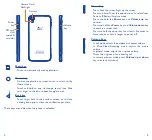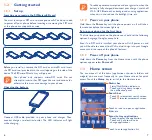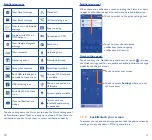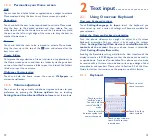1
English - CJB34D6ALAAA
Quick Start Guide
For more information about how to use your device, please visit
www.alcatelonetouch.us to download the complete user manual.
From the website, you can consult the FAQ, perform software
upgrades, etc.
Thank you for buying ALCATEL ONETOUCH 6039S. We hope you
will enjoy your high-quality mobile communication experience.
6039S