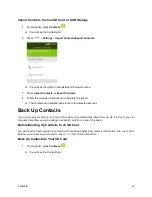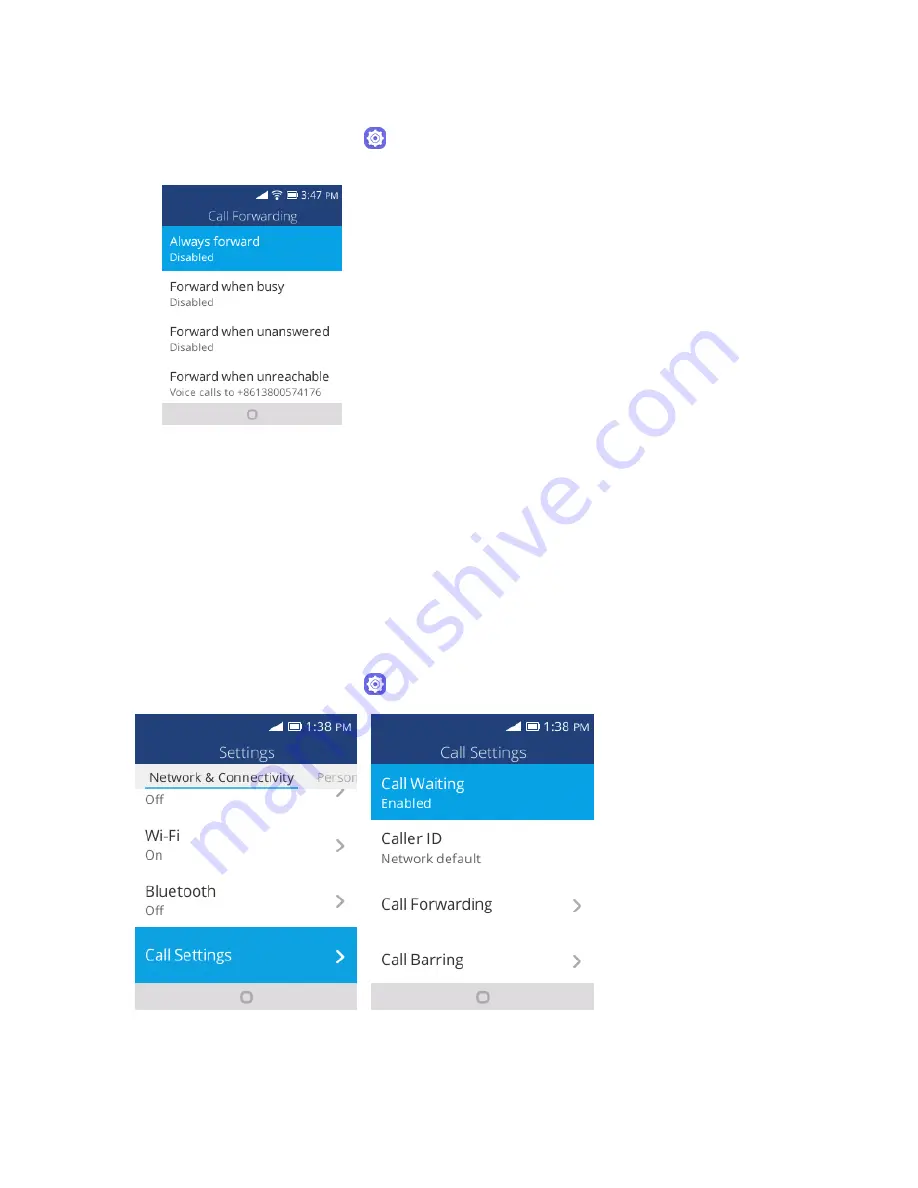
Phone Calls and Voicemail
36
To activate Call Forwarding:
1. From app list, press
Settings
>
Network & Connectivity
>
Call Settings > Call
Forwarding
.
The call forwarding menu appears.
2. Configure your options.
Your call settings options are set.
Call Settings
Your phone’s Call Settings menu lets you configure your voicemail options and a number of other settings for
the phone application.
Use the Call Settings Menu
1. From app list, press
Settings
>
Network & Connectivity
>
Call Settings
.
The call settings menu appears.
2. Configure your options.