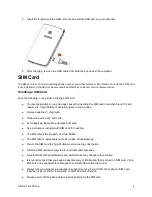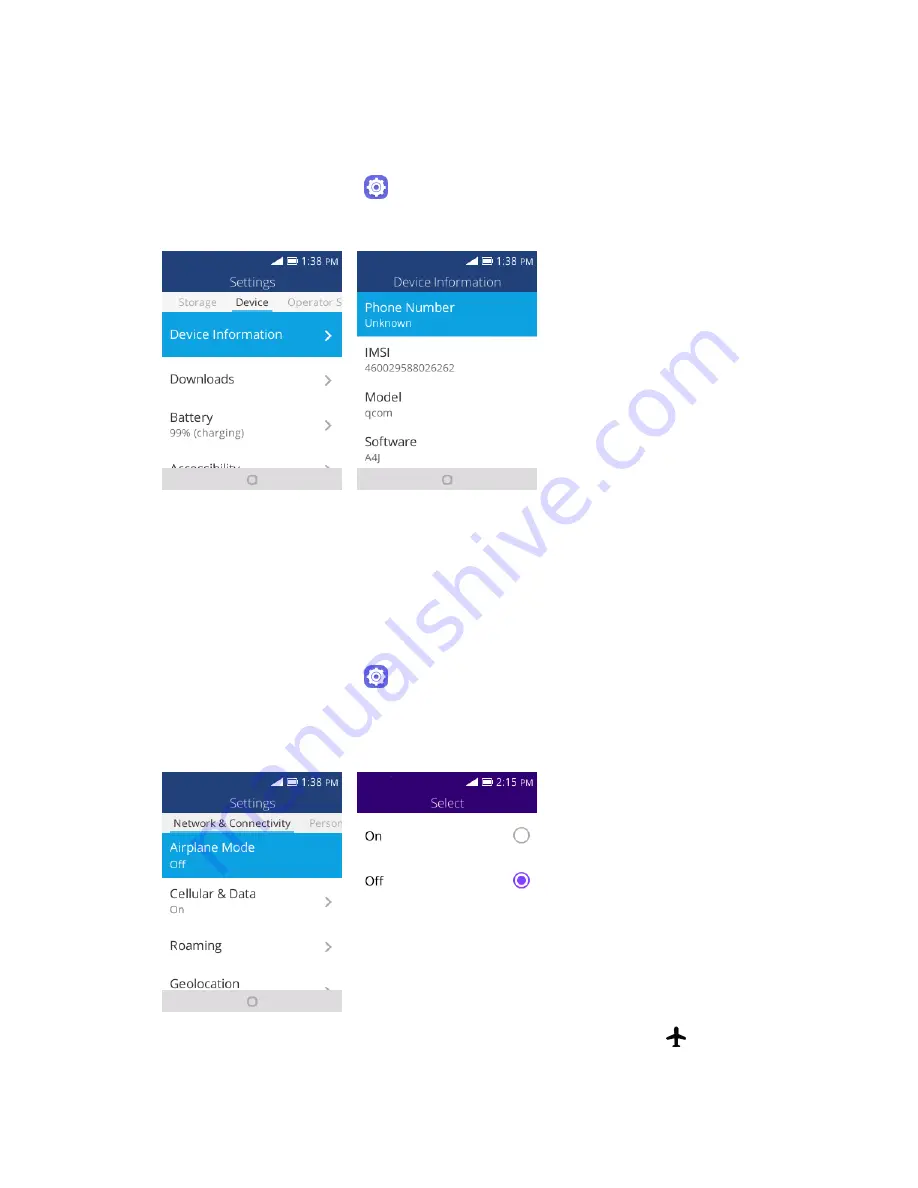
Basic Operations
18
Phone Number
Follow the instructions below to display your phone’s wireless phone number.
1. From app list, press
Settings
>
Device
>
Device Information
.
2. Press
Phone Number
.
You will see the number listed under
Phone number
.
Airplane Mode
Airplane mode turns off all functions that emit or receive signals, while leaving your phone on so you can use
apps that don’t require a signal or data.
To turn on airplane mode:
1. From app list, press
Settings
>
Network & Connectivity
.
2. Press
Airplane Mode
.
3. Press
Navigation
key to select
On
to enable airplane mode.
Your phone is now in airplane mode. You will see the airplane mode icon
in the status bar.