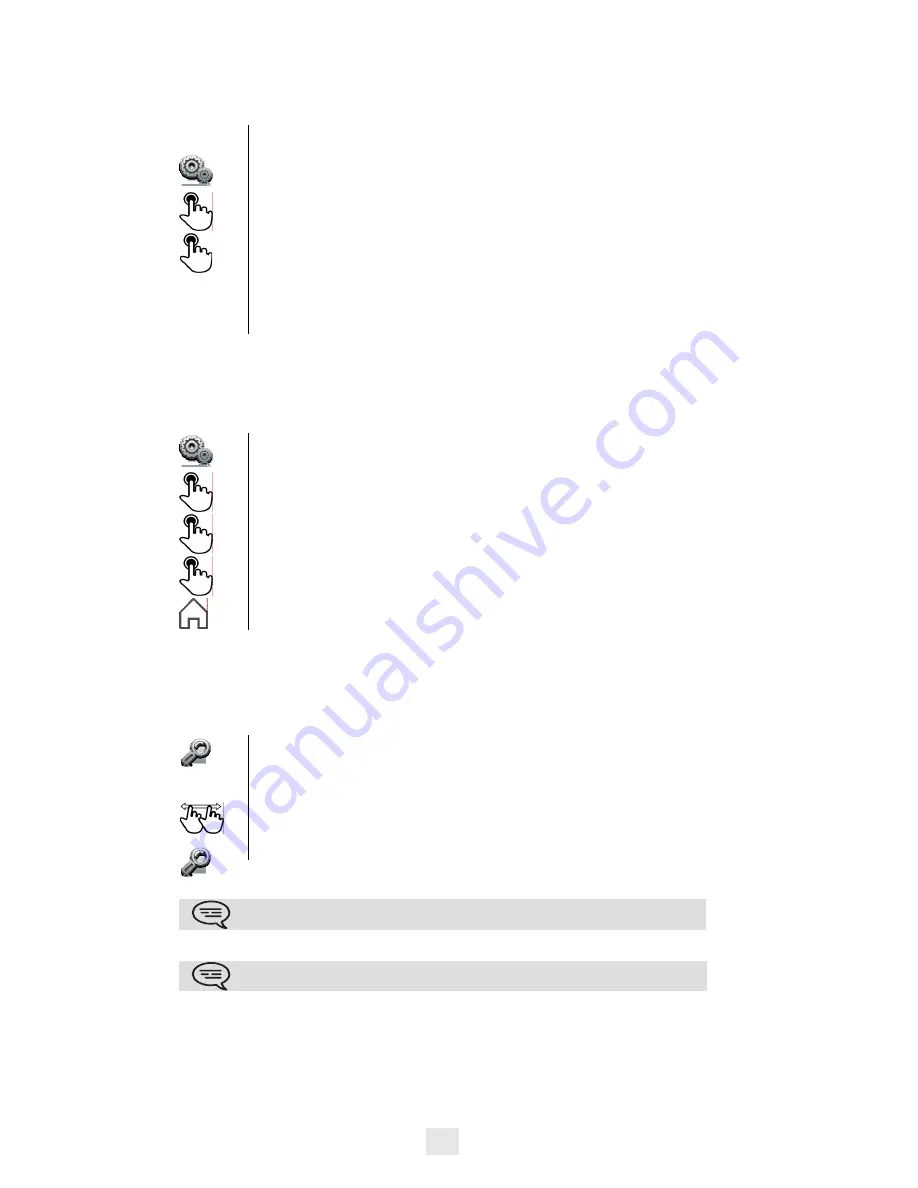
43
7.19
Hearing aid kit
7.20
Activate the magnifying glass feature
7.21
Magnifying glass
The magnifying glass feature allows to zoom the activ area of the screen.
Install the hearing aid kit regarding to its users
instruction guide
Select the application
Settings
Device
Audio
Enable
HAC
Place the option on the 'true' position to activate
the feature
The hearing aid kit is activated
Select the application
Settings
Device
Phone configuration
Enable magnify
Place the option on 'true' or 'false' to activate or
deactivate the feature
Back to homepage
Magnify
The magnifying glass keyfeature lights green when
activated
The activ area of the screen is magnified. You can
move this area and zoom any part of the screen
you want
Press the feature key again to go back to normal
view ; :
Magnify
The application bar can not be magnified.
The magnifying glass feature must be activated in order to be used.
Содержание OmniTouch 8082
Страница 2: ......
Страница 4: ...4 How...






























