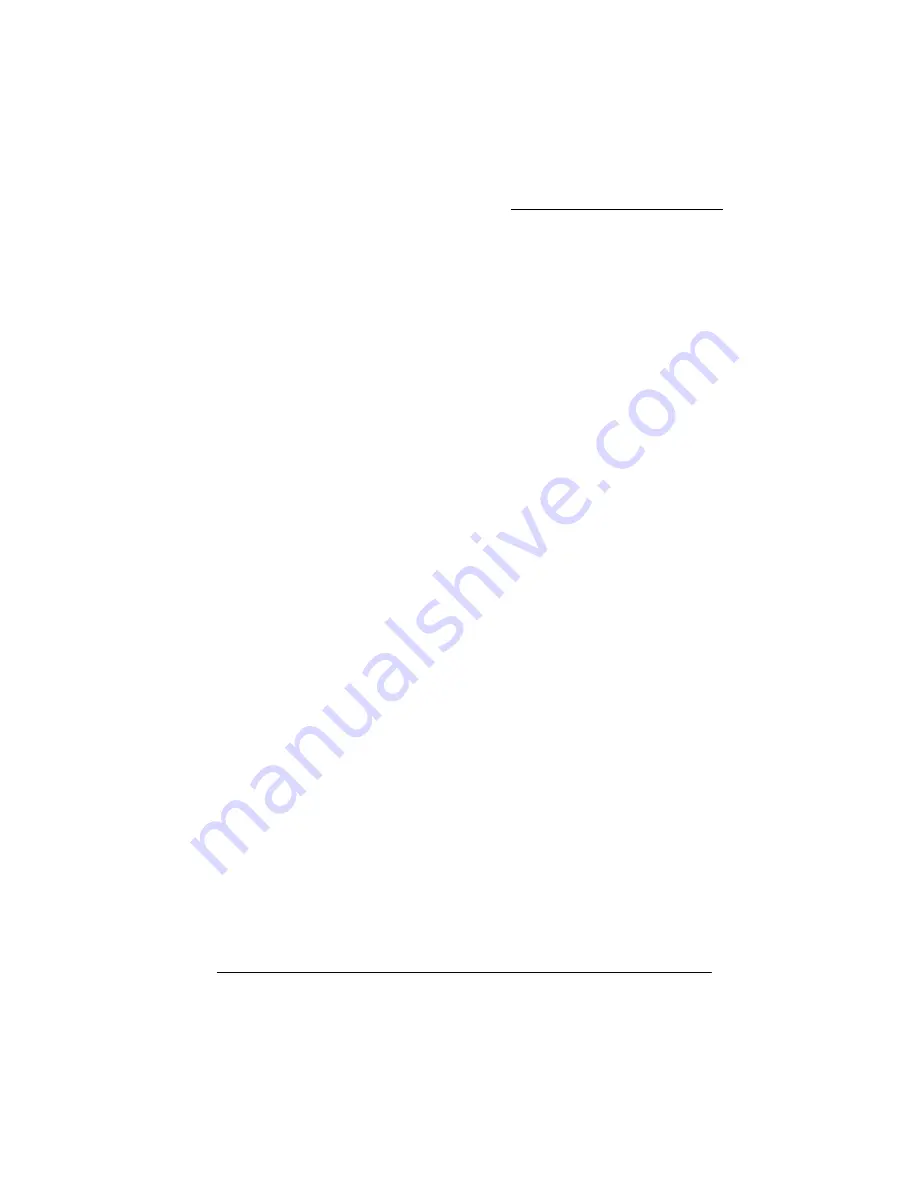
KM18G PRO/ KM18G PRO II
28
MPS Version Control For OS
The 1.1 version is the older version that supports 8 more IRQs in the Windows NT environment.
Choose the new 1.4 version for Windows 2000 and Windows XP.
Options: 1.4 (default)
、
1.1
OS Select For DRAM > 64MB
Select “OS2” only if you are running the OS/2 operating system with greater than 64MB of RAM.
Options: Non-OS2 (default)
、
OS2
HDD S.M.A.R.T. Capability
Self Monitoring Analysis and Reporting Technology is a technology that enables a PC to attempt to
predict the possible failure of storage drives. Options: Disabled (default)
、
Enabled
Small LOGO (EPA) Show
This item allows you to show or hide the small LOGO EPA.
Options: Disabled (default)
、
Enabled
Advanced Chipset Features
System Performance
This item allows you select the system performance which you want.
Options: Optimal
Use the most stable settings
Aggressive/Turbo Use over clocked settings for higher performance but with higher risk
of instability
Expert
Allows full customization of performance options. Advanced user only.
FSB Frequency
This item allows you to select the FSB Frequency. The mainboard can detect the CPU FSB
Frequency as long as the BIOS can identify the ID number for the CPU you have installed. Otherwise
the CPU FSB Frequency will be set to safe values that you can manually adjust in the item.
Options: 100
、
102 ~ 300 MHz
CPU Interface
This item allows you to set the CPU/FSB parameters.
Options: Optimal
Use most stable CPU/FSB parameters
Aggressive Use overclocked CPU/FSB parameters















































