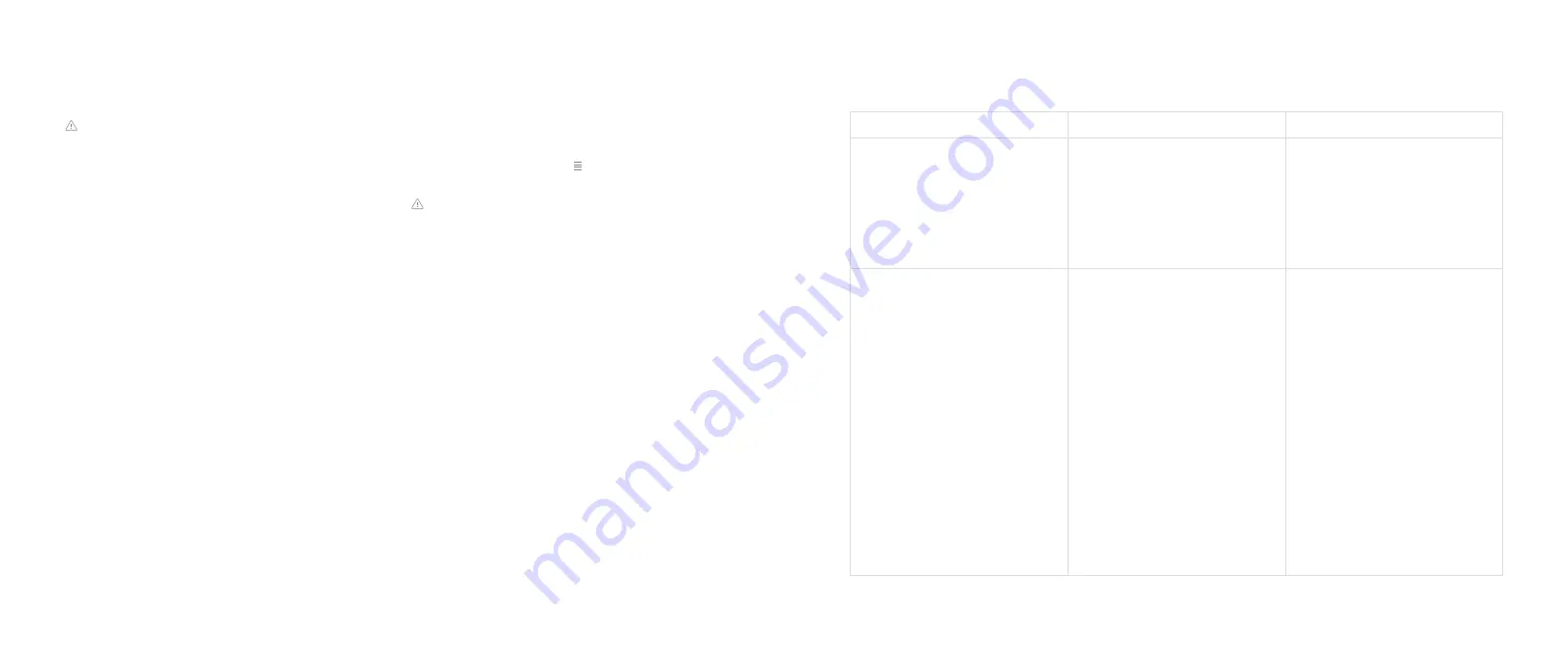
8
9
Test the system
CAUTION: Do not test the cool mode during
cold weather. Wait for mild weather to
fully test the system.
• After successfully installing and setting up your new
Smart Thermostat HD, please test the Smart
Thermostat HD and HVAC system.
• If the Smart Thermostat HD will control a heating
system, test the heating system by changing the mode
to HEAT and adjusting the setpoint to be higher than
the current room temperature. Verify the heating
system turns on and that the room is starting
to warm up.
• If the Smart Thermostat HD will control a
cooling system, test the cooling system by changing the
mode to COOL and adjusting the setpoint to be lower
than the current room temperature. Verify the cooling
system turns on and that the room is starting
to cool down.
Additional configuration
• Although the default settings will be appropriate in
most cases, you also have the option to change all
configuration settings via the Display.
Open the Navigation menu and proceed
to the relevant settings.
CAUTION: Be careful when changing advanced
configuration settings. These configuration settings
should only be changed by those familiar with heating
and cooling system parameters. Contact your local
HVAC professional for help.
Troubleshooting
Problem
Cause
Tip
Heating or cooling does not turn on
when the setpoint is above or below
the room temperature.
To prevent damaging the
compressor, the Smart Thermostat
HD inserts a delay when cycling
the compressor. This delay is only
a few minutes long.
• Change the setpoint to 2
degrees beyond the current
setpoint and wait 5 minutes,
at which point the system
should turn on.
• If this does not work, contact
your local HVAC professional.
Heat pump is “cooling when it
should be heating” or “heating
when it should be cooling.”
Some heat pumps use the
O terminal for their reversing valve,
while others use the B terminal.
Your heat pump may be the
opposite type from how your
thermostat is wired.
• Try physically swapping
the O or B wire to the
opposite terminal.
❶
Turn off power to the HVAC
system at the circuit breaker.
❷
Remove the Display.
❸
Hold down the terminal to
remove the wire, remove the
wire, hold down the opposite
terminal, insert the wire fully.
❹
Reattach the Display to
the Thermostat.
❺
Power on your HVAC system.
• If this does not work, contact
your local HVAC professional.









