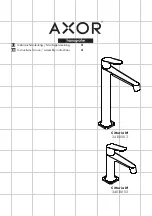© 2019 AKW
13-012-085-17
8
User
If the shower does not work as expected, switch off at the pull-cord or isolating switch,
wait 30 minutes for the shower to reset then switch back on again.
Read and understand the user guide before commencing trouble shooting.
Troubleshooting
Symptom
Possible Cause
Remedy
No Water Flow
Thermostat tripped
Turn handset to wall. Perform
cold flush. see page 27.
Reduced water
flow
Abnormal
temperatures
Faulty wireless pump link
(if installed)
Not Paired
No Power to the Pump
RF interference
Call your local installer
Faulty thermistor
Fault LED’s Display
(See Page 29 for
reference)
Wireless Pump not
responding
Water isolating valve in off position
Filter blocked
Low Flow/Low Pressure
Inlet thermistor Fault
Outlet thermistor Fault
Uncontrolled over temperature
Reduced pressure
Blocked hose or handset
Water pressure is below minimum
requirement. This may be caused
by other appliances on the same
pipework drawing water
Call your local installer
who then should call the AKW
technical helpdesk.
Refer to back page.
Check and clean the handset.
Press the flow increase button
and/or press the temperature
decrease button.
Check other draws offs.
Check running pressure
(minimum of 0.5bar)
(1bar Recommended)
Turn on water supply
No Lights on
No mains power supply
Turn on the isolating power
supply.
Turn off water and electrical
supply, remove filter and clean
see page 31.