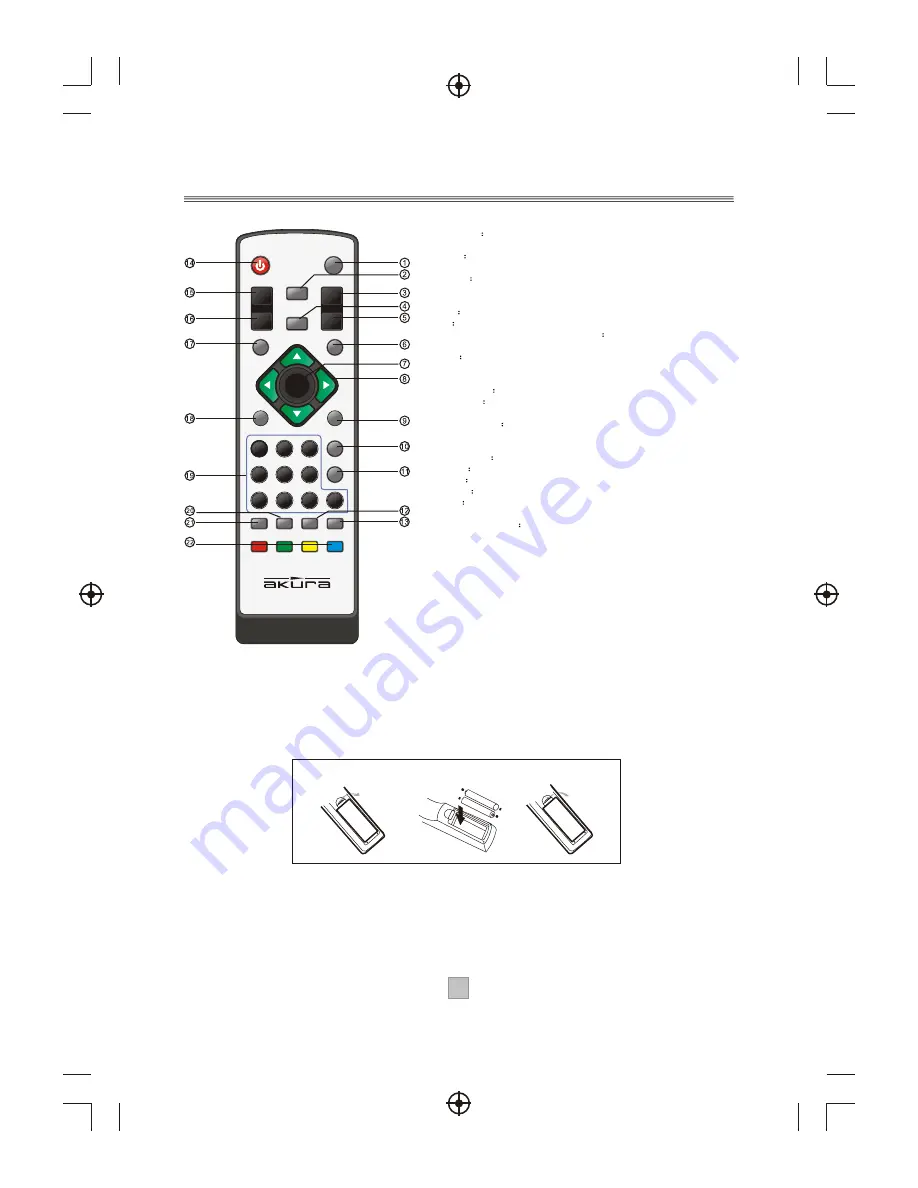
5
5
Installing the Batteries
Remove the battery cover from the remote control and put 2XAAA size batteries
inside the compartment.
The diagram inside the battery compartment shows the correct way to install the
batteries.
O
PE
N
O
PE
N
1.Open the cover
2.Install batteries
3.Close the cover
Using the Remote Control
To use the remote control, point it towards the front of the digital set top box
The remote control has a range of up to 7 metres from the set top box at an angle
of up to 60 degrees.
The remote control will not operate if its path is blocked.
DTV/VCR
0
FAVORITE
WIDE
P+
P-
RECALL
EXIT
INFO
OK
MUTE
PAUSE
1
2
3
4
5
6
7
8
9
TEXT
STANDBY
LANGUAGE
SUBTITLE
VOL+
VOL-
MENU
EPG
Remote Key Function:
1. DTV/VCR
Used to switch between the VCR SCART input
and the DTV output mode.
2. MUTE
Used to turn the sound on or off.
3. P+:
Used to changing the channels.
4. PAUSE
Used to pause or playback the program being
viewed .
5. P-:
Used changing the channels.
6. EXIT
Used to return to the previous screen or menu.
7. OK
Used to confirm a selection within a menu.
8. CURSORS(Up/Down/Left/Right):
Used to move around
the menu screens.
9. INFO
Used to display information about the channel being
viewed or further information about the program when in
small EPG screen.
10 FAVORITE
Used to access your favourite channels.
11. RECALL
Used to switch between the last two viewed
channels.
12. LANGUAGE
Used to switch between different audio
languages that are broadcasted.
13. WIDE:
Used to change the TV picture aspect.
14. STANDBY
Used to switch the set top box to on and off.
15. VOL+
Used to changing the volume.
16.
VOL-
Used to changing the volume.
17. MENU
Used to open the main menu window.
18. EPG
Used to display information about the program being
viewed and what's on next.
19. NUMBER KEYS
Used to select channel numbers or input
numbers in menus.
20. TEXT:
Used to open interactive digital teletext display if
teletext available in the broadcasted stream.
21. SUBTITLE:
Used to switch almong different subtitles that
are broadcasted.
22. COLOR KEYS(Red/Green/Yellow/Blue):
Used to operate
different functions in TEXT screen or other menus.
Note: SUBTITLE/TEXT/LANGUAGE may not be available
for all channels.
Remote Control
Содержание AMTDT-2010
Страница 5: ...4 4...
Страница 8: ...7 7 Connecting to a Television TV Set top box 100 240V 50 60Hz...
Страница 9: ...8 8 Connecting to a Television and Video VCRor Video system TV Set top box 100 240V 50 60Hz...
Страница 10: ...Connecting to a Surround Sound System 9 9 Audio system 100 240V 50 60Hz Set top box TV...





















