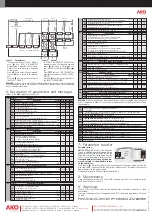Nos reservamos el derecho de suministrar materiales que pudieran diferir levemente de los
descritos en nuestras Hojas Técnicas. Información actualizada en nuestra web:
www.ako.com
.
Av. Roquetes, 30-38 | 08812 Sant Pere de Ribes | Barcelona | España
Tel. (34) 938 142 700 | Fax (34) 938 934 054 | e-mail: [email protected] |
www.ako.com
Apartado (P.O. Box), 5 | 08800 Vilanova i la Geltrú | Barcelona | España
AKO ELECTROMECÀNICA, S.A.L.
351464202 REV
.00 2007
D.L.: B-
7- Parameters transfer
Portable server
AKO-14918
portable server, with no power
supply, in which parameters programmed in a
powered controller can be copied by transfer.
Parameters can be transferred again from the
server to other identical powered controllers.
Storage dump or fast copy of the para-
meters entered in the portable server
to the controller:
Press the key
while the controller is being connected to the power supply until the dis-
play shows
CPY
, indicating that the transfer was made correctly. Disconnect the controller
and reconnect it to the power supply.
Storage dump can also be done from parameter L6=2.
8- Maintenance
Clean the controller surface with a soft cloth, soap and water. Do not use abrasive deter-
gents, petrol, alcohol or solvents.
9- Warnings
The use of the unit without observing the manufacturer's instructions may alter its safety
qualification.
To ensure correct operation of the apparatus, only NTC type probes supplied by AKO should
be used.
Between -40 ºC and +20 ºC, when the NTC probe is extended up to 1.000 m with minimum
0,5 mm
2
cable, deviation will be less than 0.25 ºC (Probe extension cable ref.
AKO-15586
).
REMARK:
When time parameters are modified, the new values are applied when the current
cycle is completed. In order for it to have an immediate effect, switch the controller off and
then on again.
6- Description of parameters and messages
Values in the
Def.
column are factory-set.
CURRENT
TEMPERATURE
LEVEL 2
PARAMETERS
PASSWORD
IF PROGRAMMED
LEVEL 1
MENUS
PASSWORD
REQUEST
ENTER
PASSWORD
DISPLAY
PASSWORD
IF
L5=0
10 Sec.
SIMULTEANOUSLY
CHA
N
GE
NU
MBER
A
CCEP
T
PASS
WO
R
D
A
CCEP
T
DIS
PLA
Y
VA
LU
E
A
CCEP
T
NEW
LEVEL 3
VALUES
CHA
N
GE
VA
LU
E
A
CCEP
T
CURRENT
VALUE
NEW
VALUE
EXIT TO
LEVEL 1
EXIT
PROGRAMMING
EXIT TO
LEVEL 2
AKO-14918
Power supply
Programming
MESSAGES
PA
Password request to enter programming parameters
or SET POINT
dEF
It indicates defrosting is being carried out. In order to display "dEF" during defrosting,
it is essential that parameter d2 is set to option 2.
AE
Flashing with temperature
- External alarm
AES Flashing with temperature
- Severe external alarm
AHt
Flashing with temperature
-Maximum temperature alarm.
Sensor 1 temperature exceeds the parameter programmed in A1.
ALt
Flashing with temperature
- Minimum temperature alarm.
Sensor 1 temperature is lower than the parameter programmed in A2.
ALP Flashing with temperature
- Error in low pressure switch with compressor in operation.
oFF Unit off
- STANDBY Mode (equipment maintains electric power supply)
CPY
Parameters received from the parameters server.
Pb1
Displays probe 1
Pb2
Displays probe 2
E1
Sensor 1 failure (Open circuit, crossed, temp.> 105ºC or temp.<-55ºC)
E2
Sensor 2 failure (Open circuit, crossed, temp.> 105ºC or temp.<-55ºC)
E3
Sensor 3 failure (Open circuit, crossed, temp.> 105ºC or temp.<-55ºC)
ES
Incorrect sensor configuration (See P4, P8)
EE
Memory failure
Level 1
Menus and description
rE
Level 2
Control
Level 3
Description
Values Min. Def. Max.
SP
Set Point temperature
(ºC/ºF) -58.0 0.0
211
C0
Sensor 1 calibration (Offset)
(ºC/ºF) -20.0 0.0
20.0
C1
Sensor 1 differential (Hysteresis)
(ºC/ºF)
0.1
1.0
20.0
C2
Set Point upper limit
(ºC/ºF)
C3
99.9 211
(It cannot be set above this value)
C3
Set Point lower limit
(ºC/ºF) -58.0 -50.0 C2
(It cannot be set below this value)
C4
Relay protection delay type:
0
0
1
0=OFF/ON (From the last switch-off) 1=ON (At switch-on)
C5
Protection delay time
(min.)
0
0
255
(Value for the option selected in parameter C4)
C7
Relay time in ON in case of faulty sensor
(min.)
0
10
255
(If C7=0 and C8=/0, the relay will always be OFF disconnected)
C8
Relay time in OFF in case of faulty sensor
(min.)
0
5
255
(If C8=0 and C7=/0, the relay will always be ON connected)
C9
Continuous cycle duration
(h.)
1
1
24
C10
Compressor stops when opening door? (0 = No) (1 = Yes)
0
0
1
dEF Level 2
DEFROST control
Level 3
Description
Values Min. Def. Max.
d0
Defrost frequency (Elapsed time between 2 starts)
(h.)
0
6
120
d1
Defrost maximum duration
(min.)
0
30
255
Type of message during defrost:
d2
(0=Current temperature display)
0
2
2
(1=Defrost start temperature display)
(2=Display dEF message)
d3
Message maximum duration
(min.)
0
5
255
(Time added at the end of defrost)
d4
Defrost final temperature by sensor 2
(ºC/ºF) -58.0 8.0
211
Defrost start-up on equipment switch-on:
d5
(0 = No, first defrost according to d0)
0
0
1
(1 = Yes, first defrost according to d6)
d6
Defrost start-up delay on equipment switch-on
(min.)
0
0
255
d7
Defrost type:
0
0
1
(0=Electrical heater) (1=Hot gas by-pass)
Time calculation between defrost periods:
d8
(0 = Total real time)
0
0
1
(1 = Compressor operation sum)
d9
Drip time, compressor stops and FAN
(min.)
0
1
255
relay off when defrost ends
FAn Level 2
FANS control (Evaporator)
Level 3
Description
Values Min. Def. Max.
F0
Fans stop temperature by sensor 2
(ºC/ºF) -58.0 4.0
211
If sensor 2 is programmed in P4
F1
Sensor 2 differential
(ºC/ºF)
0.1
1.0
20.0
F2
Stop fans, when compressor stops? (0=No) (1=Yes)
0
0
1
F3
Fans status during defrost
0
0
1
(0 = Off) (1 = On)
F4
Start-up delay after defrost
(min.)
0
3
255
Operates if it is higher than d9
F5
Stop fans if the door opens? (0 = No) (1 = Yes)
0
0
1
AL
Level 2
ALARM control (Visual)
Level 3
Description
Values Min. Def. Max.
Configuration of temperature alarms
A0
(0=Relative to SP) (1=Absolute)
0
0
1
(If A0=0, A1 and A2 range from 0 to 50 ºC/ºF)
A1
Maximum alarm in sensor 1
(ºC/ºF)
A2
0.0
211
A2
Minimum alarm in sensor 1
(ºC/ºF) -58.0 0.0
A1
A3
Temperature alarm delay in the start-up
(min.)
0
0
255
(If programmed in A1, A2)
A4
Temperature alarm delay from
(min.)
0
0
255
the end of a defrost
A5
Temperature alarm delay from the
(min.)
0
30
255
moment at which they should operate due to temperature
A6
Temperature alarm delay from digital input disabling
(min.)
0
0
255
If programmed as “Door contact”
A7
Temperature alarm delay from digital input enabling
(min.)
0
0
255
If programmed as “Door contact”
A8
Signals if defrost ends due to maximum time (0=No) (1=Yes)
0
0
1
A10
Differential Alarms Temperature A1 and A2
(ºC/ºF)
0.1
1.0
20.0
InP
Level 2
DIGITAL INPUTS
Level 3
Description
Values Min. Def. Max.
Digital Input Nº1 configuration
i1C
(0=Disabled) (1=Door Contact) (2=External alarm)
0
0
6
(3=Severe external alarm) (4=Remote defrost)
(5=Change of set point iS1 + it1) (6=Low Pressure Input)
i1d
Alarm delay of digital Input Nº 1
(min.)
0
0
255
Polarity of digital input Nº1
i1P
(0=Activated on closing contact) (1=Activated on opening contact)
0
0
1
Digital Input Nº2 configuration
i2C
(0=Disabled) (1=Door Contact) (2=External alarm)
0
0
6
(3=Severe external alarm) (4=Remote defrost)
(5=Change of set point iS1 + it1) (6=Low Pressure Input)
i2d
Alarm delay of digital Input Nº 2
(min.)
0
0
255
Polarity of digital input Nº2
i2P
(0=Activated on closing contact) (1=Activated on opening contact)
0
0
1
iS1
Value of auxiliary set point 1 of “COOL” Relay (Compressor)
(ºC/ºF) -58.0 0.0
211
it1
Duration of auxiliary set point 1
(min.)
0
0
255
rAU Level 2
AUXILIARY RELAY control (AUX)
Level 3
Description
Values Min. Def. Max.
Auxiliary relay function (AUX) (0=Alarm) (1=Enabled by key )
CAU
(2=Pump down) (3=Second defrost)
0
0
3
tPD
Pump down duration
(min.)
1
10
255
dPD
Pump down connection delay
(sec.)
0
5
60
CnF Level 2
GENERAL STATUS
Level 3
Description
Values Min. Def. Max.
P1
Delay of all functions on power supply switch on
(min.)
0
0
255
P2
Allocation of password to Set Point:
0
0
1
(0=Without allocation) (1=With allocation of L5 password)
P3
Initial parameters: (1=YES, configure to “Def” and exit programming)
0
0
1
P4
Connected sensors (1 =Sensor 1) (2 =Sensor 1 + Sensor 2)
1
2
3
(3= Sensor 1 + Sensor 2 + Sensor 3)
P5
Address for units with communication
0
0
255
P7
Temperature display mode: (0=Integers in ºC)
0
1
3
(1=One decimal in ºC) (2=Integers in ºF) (3=One decimal in ºF)
P8
Sensor to be displayed (1=Sensor 1) (2=Sensor 2) (3=Sensor 3)
1
1
3
tid
Level 2
ACCESS AND INFORMATION control
Level 3
Description
Values Min. Def. Max.
L5
Access password to parameters and information
0
0
255
L6
Parameters transfer:
(0=Disabled) (1=Send) (2=Receive)
0
0
2
PU
Program version (Information)
Level 2
Parameters
- In the desired menu of LEVEL 1 MENUS,
press
key. LEVEL 2 PARAMETERS
programming is accessed. The first para-
meter of the selected menu is displayed
on the screen.
- Press
key to access the next parame-
ter and
key to return to the previous
one.
- Pressing
key, the controller returns to
the LEVEL 1 MENUS
Level 3
Values
- To DISPLAY the CURRENT VALUE of any
parameter, select the required one and
press
key. Once it is displayed, you
can CHANGE VALUE, pressing
or
key.
- Press
key to ACCEPT THE NEW. The
programming returns to LEVEL 2 PARA-
METERS.
- Pressing
key, the controller returns to
the LEVEL 2 PARAMETERS
REMARK:
If no key is pressed for 25 seconds in either of the previous steps, the controller
will automatically return to the CURRENT TEMPERATURE display status without modifying
any of the parameters values.
Transfer