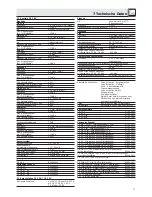2.5.1 Top Panel
Refer to fig. 3 (CS 2 CU shown).
2.5.2 Bottom Panel
Refer to fig. 4.
Table 2: Dip switch functions.
Microphone input: Gold plated, threaded mini jack for connecting a GN 30 CS or GN 50 CS goose-
neck with a Discreet Acoustics Series microphone capsule.
+/-: These two keys set the volume level of the built-in loudspeakers in 31 steps. "+" increases and
"-" decreases the volume. The last "-" position (-82 dB) is equivalent to OFF.
To prevent feedback, the built-in loudspeakers are muted automatically whenever the microphone
comes on.
"
: These two mini jacks allow you to connect two pairs of headphones.
The built-in loudspeakers are automatically muted as soon as you connect a pair of headphones. The
headphone signal, however, is NOT muted when the microphone comes on. (Normally there is no risk
of feedback from the headphones to the microphone.)
PTT switch and status LED: The red PTT switch activates and deactivates the microphone. When
NOM Limitation is active, the microphone will not come on unless the number of microphones already
open is lower than the limit you have set. The status LED will illuminate for as long as the microphone
is open.
Priority button (CS 2 CU only): The chairperson can mute all open microphones and activate the
microphone on the Chair Station by pressing and holding down the black priority button. As soon as
the chairperson releases the priority button, the microphone on the Chair Station will be muted and
all other microphones can be activated again.
Connectors: Each Microphone Station provides two 15-pin male D-Sub connectors for connecting
the microphone Station to the Base Unit and/or other Microphone Stations.
Dip switches 1-8: The dip switches are located beneath a removable cover and set the following
functions:
Trimmer pot A: Sets the input sensitivity.
Trimmer pot B: Sets the Voice Zoom compression ratio.
Trimmer pot P3: Sets the Microphone Station output level. The output level has been factory preset for
optimum matching to the CS 2 BU Base Unit. Be sure not to change the setting of P3 because mis-
matching may cause system malfunction.
15
2 Description
Switch Position
Switch No.
Function
OFF (1-8)
ON
1
Gate threshold
High
Low
2
Hold time
12 secs.
6 secs.
3
Auto mute
Active
Inactive
4
NOM Limitation
Inactive
Active
5
Voice Activation
Inactive
Active
6
Chairperson override
Inactive
Active
7
Compression
Active
Linear
8
Loudspeaker level memory
Active
Inactive
Содержание CS 2
Страница 62: ...Notizen Notes Notes Note Notas Notas 62 ...
Страница 63: ...63 ...
Страница 64: ... X7 X9 X10 Fig 1 Fig 2 Fig 6 Fig 3 Fig 5 Fig 4 Master Slave IC AS 8 A P3 B 0V Fig 9 Fig 7 ...
Страница 65: ...B Fig 9 Fig 7 Fig 8 Fig 11 CS PS 20 1 CS PS 20 2 0V1 0V2 1 2 Fig 10 CS PS 20 0V1 0V2 1 2 Fig 13 ...
Страница 66: ......
Страница 67: ...Notizen Notes Notes Note Notas Notas 64 ...
Страница 68: ...Notizen Notes Notes Note Notas Notas 65 ...
Страница 69: ...Notizen Notes Notes Note Notas Notas 66 ...