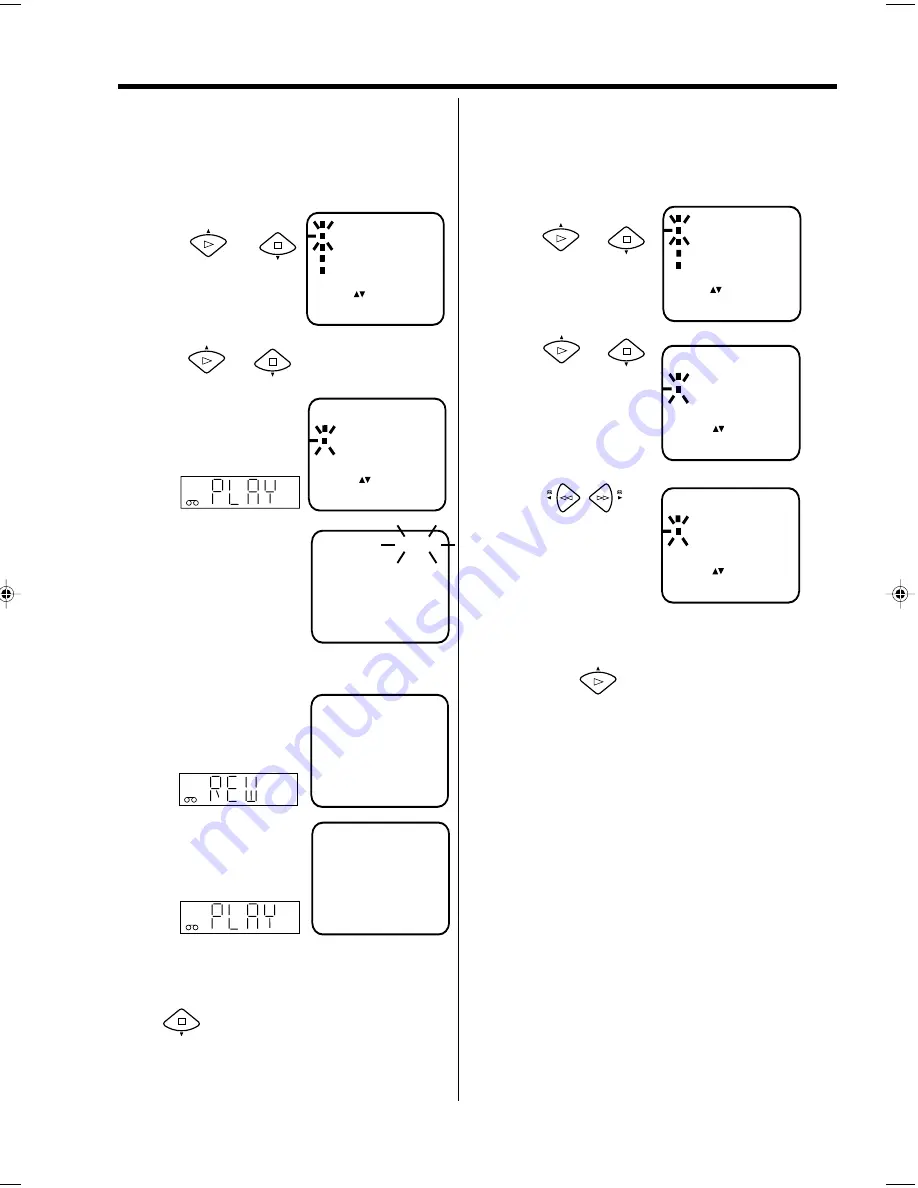
16
VCR
ATR
VCR
VCR
ATR
Repeat Playback
Scene repeat playback
Normal repeat playback
Note:
To cancel auto repeat mode follow above steps 1 to
3, then select “OFF” and confirm by pressing MENU.
Note:
SR-PLAY in step 5 will not be indicated from the
second repeat playback.
Preparation
Turn on the TV, and select the AV-program position on TV.
Load a video cassette with the erase prevention tab
intact. (Otherwise you can not select the position
SCENE REPEAT in menu)
•
•
TIMER REC SET
VCR EXTENSION
CHANNEL SETUP
SYSTEM SETUP
SELECT :
ENTER : ENTER
MENU
EXIT :
SHARPNESS
1
Press MENU.
Press
or
repeatedly until the dot
before VCR
EXTENSION blinks.
Then press ENTER.
Turn on the TV, and select the AV-program position on TV.
Load a video cassette with the erase prevention tab
intact.
•
•
S – REPEAT
3
Press ENTER at the
point you want to start
scene repeat playback.
4
Press ENTER once again at the point you want
to end scene repeat playback.
S–REPEAT will blink on
the screen.
SR – R
SR – PLAY
5
When the starting point
was found, the Scene
repeat-playback will start
automatically.
SR–R will appear on the
screen and the tape will be
rewinded automatically to
go back to the starting
point.
Now, the Scene you extracted at step 3 and 4 will be
played back repeatedly.
To stop Scene repeat playback:
Press
.
2
Press
or
repeatedly until the dot
before SCENE REPEAT blinks. Then press
ENTER.
The playback starts
automatically.
Press MENU.
Press
or
repeatedly until the dot
before
VCR
EXTENSION blinks.
Then press ENTER.
1
TIMER REC SET
VCR EXTENSION
CHANNEL SETUP
SYSTEM SETUP
SELECT :
ENTER : ENTER
MENU
EXIT :
SHARPNESS
2
AUTO REPEAT [OFF]
SCENE REPEAT
VCR EXTENSION
SELECT :
ENTER : ENTER
MENU
EXIT :
AUTO REPEAT [ON]
SCENE REPEAT
VCR EXTENSION
SELECT :
ENTER : ENTER
MENU
EXIT :
4
3
Preparation
Press
or
repeatedly until the dot
before AUTO REPEAT
blinks.
Press
/
or
ENTER to select [ON]
or [OFF].
Press MENU repeatedly until the TV picture
appears on the screen.
If you press
, the unit will repeat playing
the video tape until the repeat mode is
cancelled.
AUTO REPEAT [OFF]
SCENE REPEAT
VCR EXTENSION
SELECT :
ENTER : ENTER
MENU
EXIT :
4F37001A (E)P16-19
5/6/2002, 16:41
16
Содержание VS-K203M-E7
Страница 1: ......
Страница 28: ...4F37001A 02 06 X ...

























